Upgrade 2013-2017 Apple Notebook/Laptop Storage on the Cheap
Purchasing a new computer can sometimes be difficult to select & expensive. To keep costs down…sometimes we pass on upgrades (that we later regret). One of these upgrades is internal storage.
When Apple first released 2013 and later Notebooks/laptops/portable computers…internal storage was supposed to be non-user-upgradeable. Later it was found storage was upgradeable (these Apple Notebook computers used a removable blade SSD)…but upgrade products were hard to find and expensive.
Luckily companies like OWC (www.macsales.com) came out with blade SSD upgrades for 2013-2017 MacBook Air’s (which was awesome)!…but they were still on the expensive side.
This article covers the upgrading of 2013-2017 Apple MacBook Air computers…and 2013-2015 Apple MacBook Pro computers (they use the same parts).
My wife’s birthday was soon…and I needed gift ideas. She was complaining that her 2015 13″ MacBook Air storage was getting full (it only had 128GB of internal storage)…I suggested she off load some of the stuff she doesn’t use frequently…but some users just like having everything onboard.
Thus awesome…I had at least one B-Day gift idea…but how to go about finding the best solution? A 500GB internal storage upgrade would be pretty cool (up from 128GB). Shopping around I found 500GB internal storage upgrades for a 2013-2017 MacBook Air’s were around $150. Not terrible…but thought I could do better.
The main issue with blade SSD’s for Apple portable computers is the blade SSD has a special pin configuration:

Heading over to eBay I found the less expensive non-Apple blade SSD ~$75 (pictured above with a Crucial blade SSD). Other kits were offered on eBay for as little as ~$59 (with different brand blade SSD). This non-Apple blade SSD can be found at many other retail outlets (Crucial & other brands). Of course now you may be asking…”Hey…that non-Apple blade SSD still isn’t going to fit into my 2013-2017 MacBook Air“! Yes you would be absolutely correct.
When I traveled over to eBay I found various seller’s selling MacBook Air internal storage upgrade kits. These kit’s included a non-Apple blade SSD and a special small adapter that allows the non-Apple blade SSD to be installed into 2013-2017 MacBook Air’s!:

It should be noted when the non-Apple blade SSD and adapter are combined…they are almost exactly the same length as the original Apple blade SSD…allowing for easy compatibility with the blade SSD hold-down screw on the logic board. Also notice the blade SSD pin configuration is exactly the same.
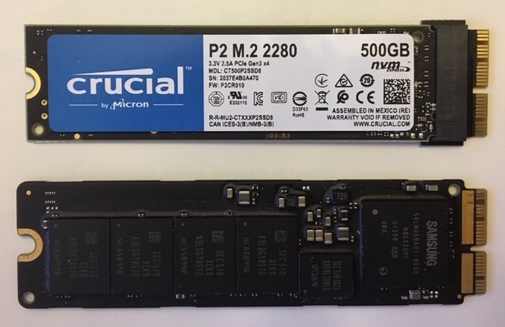
Removal of the original Apple blade SSD (from 2015 MacBook Air)…is as easy as:
- Flipping the MacBook Air over.
- Remove the 10 P5 Pentalobe cover screws.
- Remove the bottom cover.
- Disconnect the battery.
- Remove the blade SSD securing screw (T5 Torx).
Before & After (blade SSD securing screw circled).
Before:
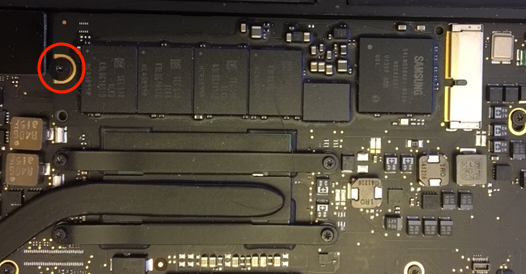
After:

If you’re looking to upgrade the internal storage on your 2013-2017 Apple MacBook Air or 2013-2015 MacBook Pro…and want to do it for approximately 50% less…using the products mentioned in this article are a viable way of doing it. It should also be noted this non-Apple M.2 NVMe blade SSD and adapter can be purchased separately…and possibly save some additional $$.
The non-Apple blade SSD + adapter have been in daily use for approximately 4 months (February, 2021)…and all is well.

