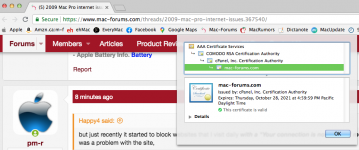Patrick, that work around can be dangerous. Yes, it works, but it does so because you are disabling the security system for those particular sites, one at a time. The problem was caused by a root level certificate that was allowed to expire and not renewed. Most sites have new lower level certificates that have a different path to a new root level certificate, but there seems to be a cache somewhere (not the one Keychain can see) where the certificates are stored. What your process does is to replace the certificates in that cache with your assurance that it's safe, even if it isn't. So the site appears, which is fine as long as nothing else goes wrong.
As I said, it works, but it is risky. Just want folks to know it isn't a solution, just a work-around that has that risk. There are other, even more risky, ways to make the problem go away, but they all share one thing--security checks are turned off.
Malwarebytes, DetectX Swift and any other scanner like Intego won't find anything because it's not malware, it's a cert that has expired and cascaded that failure through the system. I'm hoping that some wizard devises a way to clear the cache (wherever it is) and force the browsers to go looking again. I think it will have to be Apple, because I suspect the cache is in the secure part of the drive in Big Sur and probably Monterey.