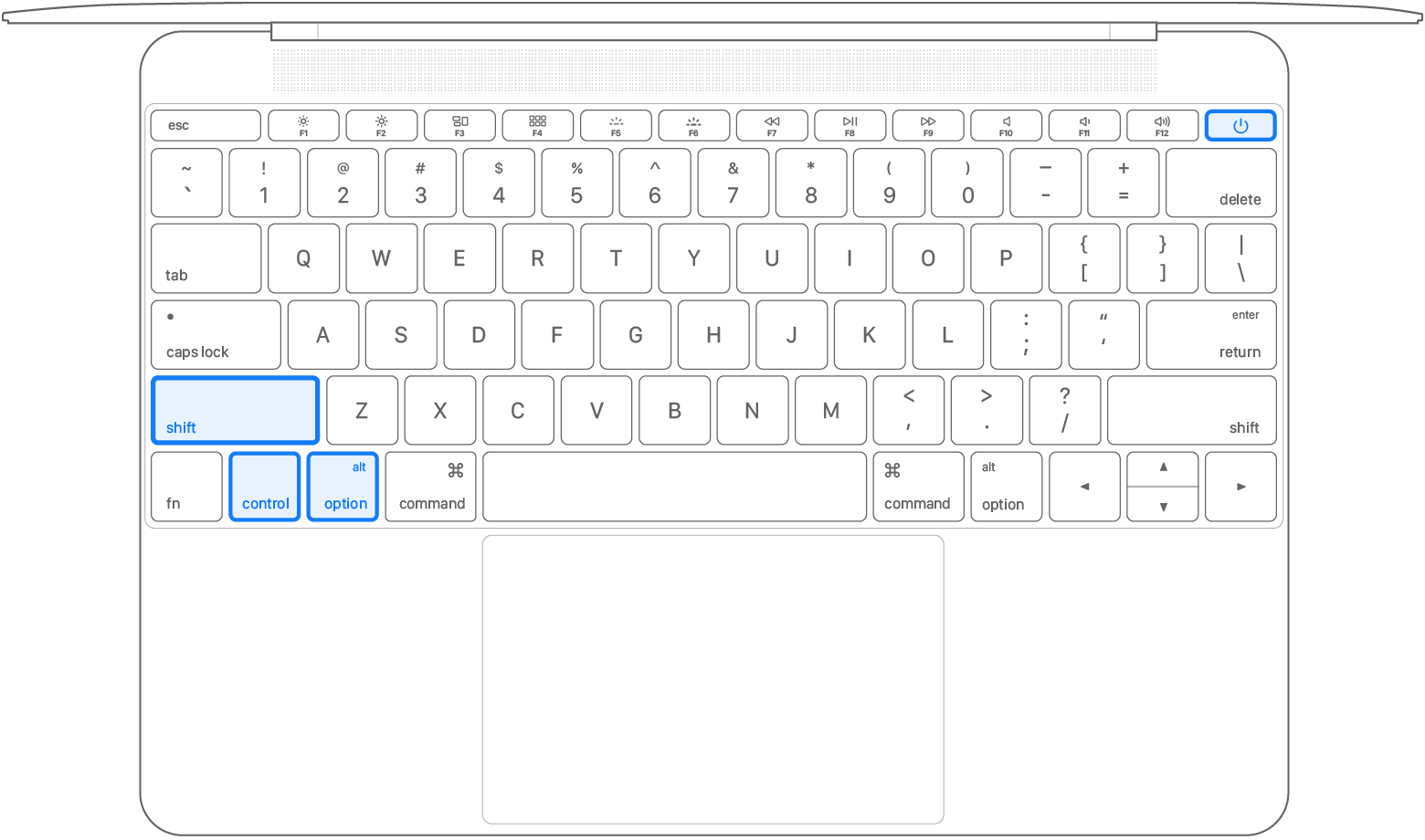MacbookMike
New member
- Joined
- Mar 5, 2023
- Messages
- 3
- Reaction score
- 0
- Points
- 1
Hello!
A few weeks ago, the battery on my 2016 macbook went out. For a few days before I was getting warning notices and the battery on the upper right of the screen had a little triangle with an exclamation mark in it. Then it died. In tge middle of using it, while it was plugged in, probably around 60%, the laptop died and has not turned on since. I ordered the battery repair kit from ifixit and switched it for a new one. Plugged it in and waited for a few houss and nothing. no charging noise, no screen turning on. So, I'm trying to figure out where I went wrong.
I know the 2016s have glue that holds the battery in place. I did not use any adhesive, but would that make a difference? maybe I plugged something in wrong? Are there any connections that are more likely culprits than others?
A few weeks ago, the battery on my 2016 macbook went out. For a few days before I was getting warning notices and the battery on the upper right of the screen had a little triangle with an exclamation mark in it. Then it died. In tge middle of using it, while it was plugged in, probably around 60%, the laptop died and has not turned on since. I ordered the battery repair kit from ifixit and switched it for a new one. Plugged it in and waited for a few houss and nothing. no charging noise, no screen turning on. So, I'm trying to figure out where I went wrong.
I know the 2016s have glue that holds the battery in place. I did not use any adhesive, but would that make a difference? maybe I plugged something in wrong? Are there any connections that are more likely culprits than others?