- Joined
- Nov 9, 2012
- Messages
- 226
- Reaction score
- 0
- Points
- 16
- Your Mac's Specs
- MBP Late 2014, 2.2 GHz Intel Core i7, 16 GB 1600 MHz DDR3, Yosemite 10.10.3
My 2018 Mac Mini (specs below) is overheating whilst running a moderate Logic session and the fans don't seem to be responding and increasing RPM's accordingly.
Logic is showing Audio Engine Overload warning messages though showing I'm only using around 25% of my CPU in its CPU meter.
The fans is running at around 2550RPM with core temperature hitting 90C. Is it even safe for me to be using the machine at these temperatures? Have been using MacsFanControl app to try and manually turn up the fans when I can.
I've attached some screenshots of more info. Can anyone advise?
Some more Logic info:
My session is only about 30 track with 2 or 3 iZotope plugins running on each track (no software instruments)
Wavs in the project are 24bit 44,100
My buffer it set to 1024 (same was happening with 512)
Multithreading set to Playback and Live tracks (tested just Playback Tracks setting also but no difference)
Summing 32bit.
Machine:
2018 MacMini 3.0GHz 6-Core 32gig RAM
External 2TB Wester Digital MyPassport Ultra USB3 (15GB free space)(Logic project stored here)

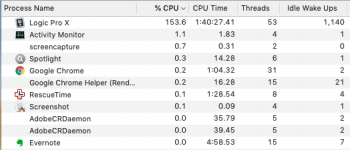
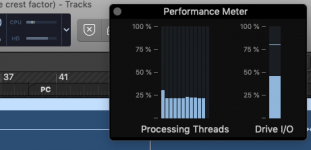
Logic is showing Audio Engine Overload warning messages though showing I'm only using around 25% of my CPU in its CPU meter.
The fans is running at around 2550RPM with core temperature hitting 90C. Is it even safe for me to be using the machine at these temperatures? Have been using MacsFanControl app to try and manually turn up the fans when I can.
I've attached some screenshots of more info. Can anyone advise?
Some more Logic info:
My session is only about 30 track with 2 or 3 iZotope plugins running on each track (no software instruments)
Wavs in the project are 24bit 44,100
My buffer it set to 1024 (same was happening with 512)
Multithreading set to Playback and Live tracks (tested just Playback Tracks setting also but no difference)
Summing 32bit.
Machine:
2018 MacMini 3.0GHz 6-Core 32gig RAM
External 2TB Wester Digital MyPassport Ultra USB3 (15GB free space)(Logic project stored here)

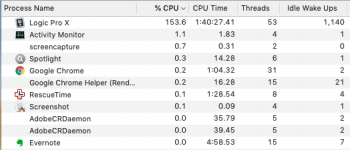
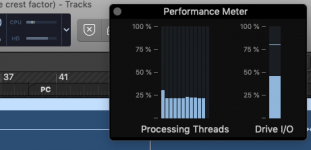
Last edited:




