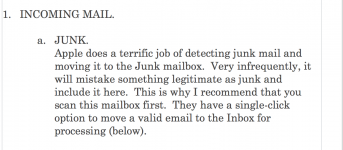- Joined
- Aug 14, 2011
- Messages
- 216
- Reaction score
- 5
- Points
- 18
- Location
- Richfield, MN
- Your Mac's Specs
- Late 2015 iMac 21.5; 3.1 GHz Intel Core i5; 8 GB 1867 MHz DDR3, Mojave.
Running an iMac under High Sierra Version 10.13.4.
Honestly, I'm really trying to apply the stuff I see in Apple support, but I'm getting nowhere.
If I could get just one entry into a Table of Contents (TOC) I could take it from there ... maybe. I have a nicely laid out document, all in the same font. I have short header lines every so often and I only want them in the TOC. I don't really want to change the font for those headers, and I don't have to include anything from the text of the paragraphs. Am I being too naive to think that Pages should be able to default to the layout that I've set up -- and all I'd have to do is identify those header lines and tell it where to put the TOC??
I'm sorry, but I don't even know how to ask smart questions on this one.
The only clue I have is the message "The table of contents is empty because you aren't using the paragraph styles set to appear in it." Why can't I understand what they're trying to tell me?
 (
(
Honestly, I'm really trying to apply the stuff I see in Apple support, but I'm getting nowhere.
If I could get just one entry into a Table of Contents (TOC) I could take it from there ... maybe. I have a nicely laid out document, all in the same font. I have short header lines every so often and I only want them in the TOC. I don't really want to change the font for those headers, and I don't have to include anything from the text of the paragraphs. Am I being too naive to think that Pages should be able to default to the layout that I've set up -- and all I'd have to do is identify those header lines and tell it where to put the TOC??
I'm sorry, but I don't even know how to ask smart questions on this one.
The only clue I have is the message "The table of contents is empty because you aren't using the paragraph styles set to appear in it." Why can't I understand what they're trying to tell me?
Last edited: