- Joined
- Jun 12, 2011
- Messages
- 10,414
- Reaction score
- 2,479
- Points
- 113
- Location
- Melbourne, Australia and Ubud, Bali, Indonesia
- Your Mac's Specs
- 2021 M1 MacBook Pro 14" macOS 14.5 Mid 2010MacBook 13" iPhone 13 Pro max, iPad 6, Apple Watch SE.
I guess I'll just have to add this to the long list of things I did not know:
My wife watches a lot of posted short movie clips and "reels" on social media and her browser on her iPhone. In her defence she is an admin for a FB group so she needs to vet posted content. Very considerately she always turns the volume down so as not to disturb everyone around her, mostly me. The result of that is often this means her ringer and alerts volume get turned down as well.
So, we are out and I am parking the car having dropped her off at the entrance of a large shopping complex. We arrange to meet somewhere but she doesn't show, so, I ring her. No answer! Because her phone is in her voluminous shoulder bag with the volume turned down.
Surely I thought, there must be some way to adjust volume for the ringer/alerts separately from social media apps. Personally I've never really needed this myself but that's just me.
So, I do a web search and discover there is.
It's somewhat unintuitive like some Apple settings can be, it's part of the Settings for Sound and Haptics. If you turn "Change with Buttons" OFF the Volume Buttons (on the side) no longer effect the volume of the Ringtone or Alerts. I have always had this turned on (it's the default setting). You can now use the slider in Settings to adjust Ringtone and Alerts to maximum while the side buttons and the slider in Control Centre will now only change application volume. You can still turn the ringtone volume down when it's actually ringing but otherwise it can only be adjusted in Settings > Sound and Haptics and if you do turn it down you will need to turn it back up in Settings.
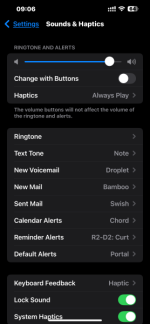

As you can see, ringtone and alerts are now just off maximum in Settings while apps/media in Control Centre are just off minimum.
Some articles I read suggest, "Pressing and holding the volume slider (in control centre) opens a larger version allowing greater control of the audio levels." This is not the case on my iPhone 13 Pro Max. I had hoped it might provide quick access to ringer/alerts and app volume separately but sadly this is not the case.
Yet another gap in my knowledge filled.
My wife watches a lot of posted short movie clips and "reels" on social media and her browser on her iPhone. In her defence she is an admin for a FB group so she needs to vet posted content. Very considerately she always turns the volume down so as not to disturb everyone around her, mostly me. The result of that is often this means her ringer and alerts volume get turned down as well.
So, we are out and I am parking the car having dropped her off at the entrance of a large shopping complex. We arrange to meet somewhere but she doesn't show, so, I ring her. No answer! Because her phone is in her voluminous shoulder bag with the volume turned down.
Surely I thought, there must be some way to adjust volume for the ringer/alerts separately from social media apps. Personally I've never really needed this myself but that's just me.
So, I do a web search and discover there is.
It's somewhat unintuitive like some Apple settings can be, it's part of the Settings for Sound and Haptics. If you turn "Change with Buttons" OFF the Volume Buttons (on the side) no longer effect the volume of the Ringtone or Alerts. I have always had this turned on (it's the default setting). You can now use the slider in Settings to adjust Ringtone and Alerts to maximum while the side buttons and the slider in Control Centre will now only change application volume. You can still turn the ringtone volume down when it's actually ringing but otherwise it can only be adjusted in Settings > Sound and Haptics and if you do turn it down you will need to turn it back up in Settings.
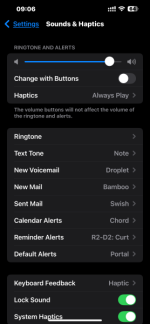

As you can see, ringtone and alerts are now just off maximum in Settings while apps/media in Control Centre are just off minimum.
Some articles I read suggest, "Pressing and holding the volume slider (in control centre) opens a larger version allowing greater control of the audio levels." This is not the case on my iPhone 13 Pro Max. I had hoped it might provide quick access to ringer/alerts and app volume separately but sadly this is not the case.
Yet another gap in my knowledge filled.





