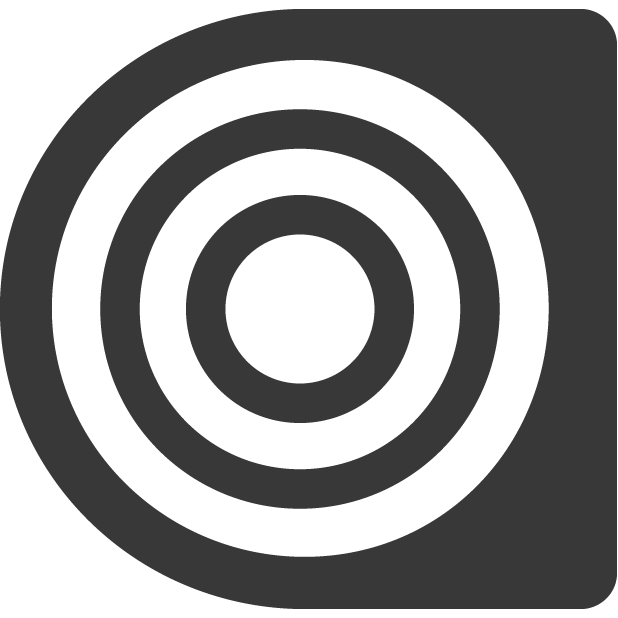- Joined
- Dec 16, 2021
- Messages
- 746
- Reaction score
- 96
- Points
- 28
I use Pure Music bookmarks on a Mojave based computer. They are generated by Pure Vinyl. Both programs are 32-bit and won't run on anything later than Mojave. I want to install my iTunes library on a Monterey system. Monterey can't handle bookmarks but it can handle track files. If I didn't have a lot of meta data in iTunes I could just add the new tracks and delete the old, but I need to replace them.
What I've found is I can render track files, which Monterey can play, and replace the bookmarks with them. The problem is it is easier said than done. The bookmark files are in a sub-directory which can only be accessed via the "Show Package Contents" command, and the track files go into the next higher directory. I can use tabs in Finder to move the files. I could probably also use terminal to do it. I might even be able to write a shell script or a ksh function to speed things up. However, the easiest approach would be to render the track files directly into the bookmarks directory. As far as I can tell there is no way to do that but I'm hoping I'm missing something. Anybody have a solution?
What I've found is I can render track files, which Monterey can play, and replace the bookmarks with them. The problem is it is easier said than done. The bookmark files are in a sub-directory which can only be accessed via the "Show Package Contents" command, and the track files go into the next higher directory. I can use tabs in Finder to move the files. I could probably also use terminal to do it. I might even be able to write a shell script or a ksh function to speed things up. However, the easiest approach would be to render the track files directly into the bookmarks directory. As far as I can tell there is no way to do that but I'm hoping I'm missing something. Anybody have a solution?