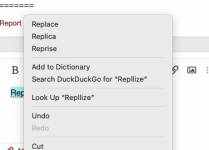- Joined
- Oct 16, 2010
- Messages
- 18,150
- Reaction score
- 1,899
- Points
- 113
- Location
- Brentwood Bay, BC, Canada
- Your Mac's Specs
- 2020 27" i9 5K nano iMac, 1TB(partitioned) SSD, GB, macOS 15.3.1 Sequoia
Maybe it's my old senior years and using a Mac for 35 years or maybe the last big jump from Mac OS X 10.11.6 El Capitan to macOS 15./x Sequoia but every single previous Mac OS I have ever used always had a generic global "user dictionary" that was easy to use and easy to add a customized spelling to its dictionary for the user to use easily.
All Apple support articles say the OS spell check will automatically fix things for you but that doesn't seem to be the case with my newer iMac running Mac OS 15 Sequoia.
Does anyone have a suggestion or can tell me where or how to look or get it working? I can't believe Apple dropped the function or feature.
- Patrick
=======
All Apple support articles say the OS spell check will automatically fix things for you but that doesn't seem to be the case with my newer iMac running Mac OS 15 Sequoia.
Does anyone have a suggestion or can tell me where or how to look or get it working? I can't believe Apple dropped the function or feature.
- Patrick
=======