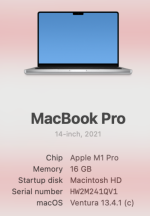You are using an out of date browser. It may not display this or other websites correctly.
You should upgrade or use an alternative browser.
You should upgrade or use an alternative browser.
Apple Mail Stopped Loading Images
- Thread starter mrsr71
- Start date
- Joined
- Jan 1, 2009
- Messages
- 16,378
- Reaction score
- 4,731
- Points
- 113
- Location
- Winchester, VA
- Your Mac's Specs
- MBP 16" 2023 (M3 Pro), iPhone 16 Pro, plus ATVs, AWatch, MacMinis (multiple)
All images? Some Images? When you say "stopped" do you mean it used to and now doesn't? What changed?
BTW, there is a security update for Ventura that takes it to 13.5.1.
On my system, Mail won't load images from what it thinks is Junk mail until I tell it to. Is that what you are referring to?
BTW, there is a security update for Ventura that takes it to 13.5.1.
On my system, Mail won't load images from what it thinks is Junk mail until I tell it to. Is that what you are referring to?
- Joined
- Feb 1, 2011
- Messages
- 4,902
- Reaction score
- 2,902
- Points
- 113
- Location
- Sacramento, California
My Apple mail stopped loading images. Does anyone have a clue on how to correct this?
This comes up from time to time.
Go into Mail --> Mail menu --> Preferences --> Viewing tab --> enable Load Remote Content In Messages
That should fix things.
- Joined
- Aug 9, 2016
- Messages
- 38
- Reaction score
- 6
- Points
- 8
Fixed it - thanksThis comes up from time to time.
Go into Mail --> Mail menu --> Preferences --> Viewing tab --> enable Load Remote Content In Messages
That should fix things.
- Joined
- Jun 12, 2011
- Messages
- 10,419
- Reaction score
- 2,483
- Points
- 113
- Location
- Melbourne, Australia and Ubud, Bali, Indonesia
- Your Mac's Specs
- 2021 M1 MacBook Pro 14" macOS 14.5 Mid 2010MacBook 13" iPhone 13 Pro max, iPad 6, Apple Watch SE.
It's not a bad idea though, reduces downloaded data so speeds things up a bit and prevents the occasional "live" pixel risks.
My email client (not Apple Mail) requests permission to download images every time, most times I elect not to and I'm happy with that arrangement.
My email client (not Apple Mail) requests permission to download images every time, most times I elect not to and I'm happy with that arrangement.
- Joined
- Jan 23, 2009
- Messages
- 10,700
- Reaction score
- 2,600
- Points
- 113
- Location
- Born Scotland. Worked all over UK. Live in Wales
- Your Mac's Specs
- M2 Max Studio Extra, 32GB memory, 4TB, Sequoia 15.4.1 Apple 5K Retina Studio Monitor
Randy,
There is no "enable Load Remote Content In Messages" in the viewing option of Mail > Settings in Ventura - at least not in my case. And I can't see it as an option in Monterey either.
My guess - only that - is that this option was last seen in Big Sur, or around that time anyway.
That said: the OP did apparently find this option and he IS apparently running Ventura from his posted image in Post #1.
Any suggestions?
Ian
There is no "enable Load Remote Content In Messages" in the viewing option of Mail > Settings in Ventura - at least not in my case. And I can't see it as an option in Monterey either.
My guess - only that - is that this option was last seen in Big Sur, or around that time anyway.
That said: the OP did apparently find this option and he IS apparently running Ventura from his posted image in Post #1.
Any suggestions?
Ian
- Joined
- Jun 12, 2011
- Messages
- 10,419
- Reaction score
- 2,483
- Points
- 113
- Location
- Melbourne, Australia and Ubud, Bali, Indonesia
- Your Mac's Specs
- 2021 M1 MacBook Pro 14" macOS 14.5 Mid 2010MacBook 13" iPhone 13 Pro max, iPad 6, Apple Watch SE.
It's not a bad idea though, reduces downloaded data so speeds things up a bit and prevents the occasional "live" pixel risks.
My email client (not Apple Mail) requests permission to download images every time, most times I elect not to and I'm happy with that arrangement.
- Joined
- Feb 1, 2011
- Messages
- 4,902
- Reaction score
- 2,902
- Points
- 113
- Location
- Sacramento, California
Randy,
There is no "enable Load Remote Content In Messages" in the viewing option of Mail > Settings in Ventura - at least not in my case. And I can't see it as an option in Monterey either.
Yes, it was changed as of Monterey. Try this:
In Mail --> Mail menu --> Settings --> Privacy tab --> disable “Block All Remote Content”
You may also have to disable “Protect Mail Activity” in the same window.
https://support.apple.com/guide/mail/change-privacy-settings-mlhlae4a4fe6/15.0/mac/13.0