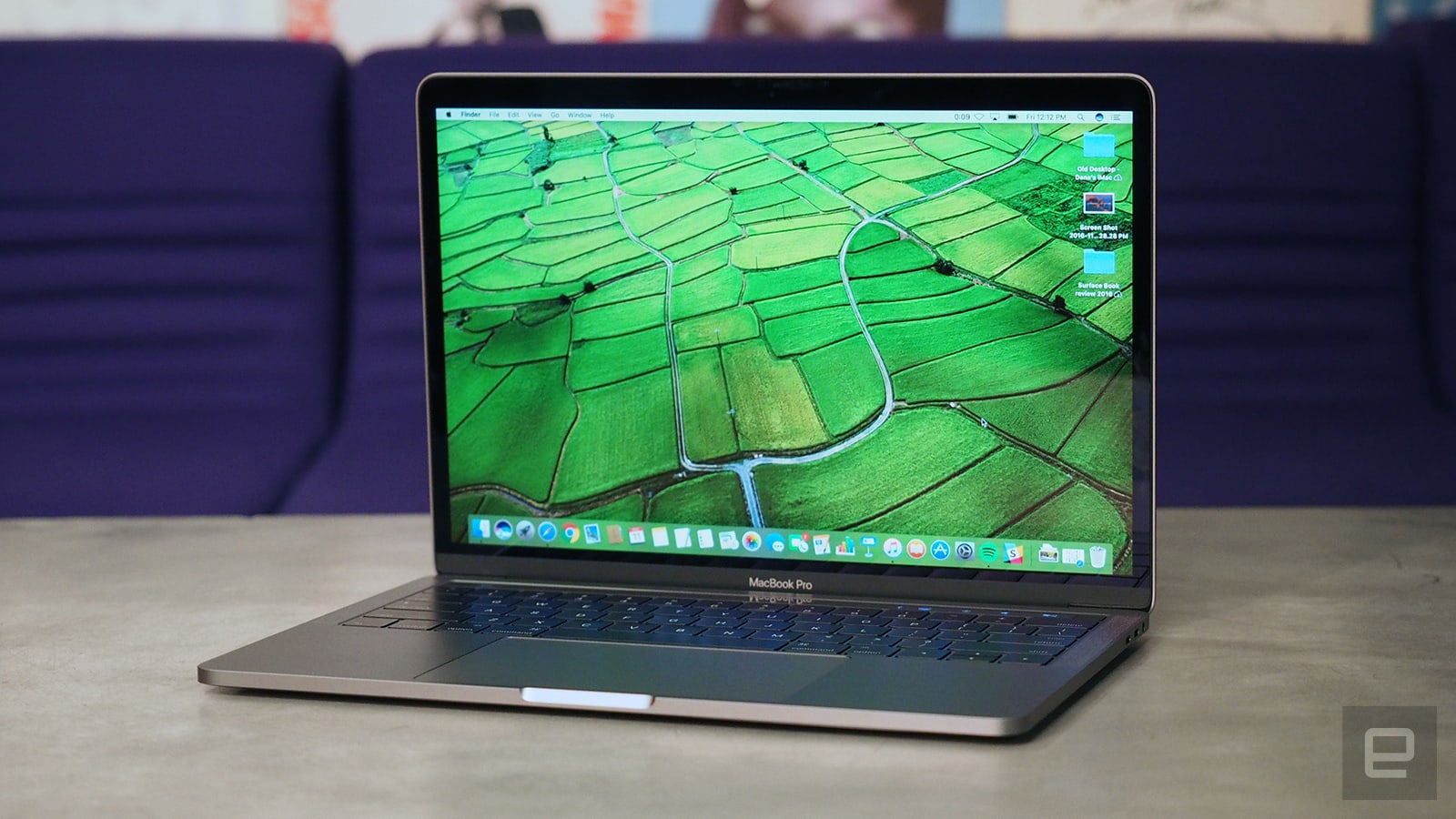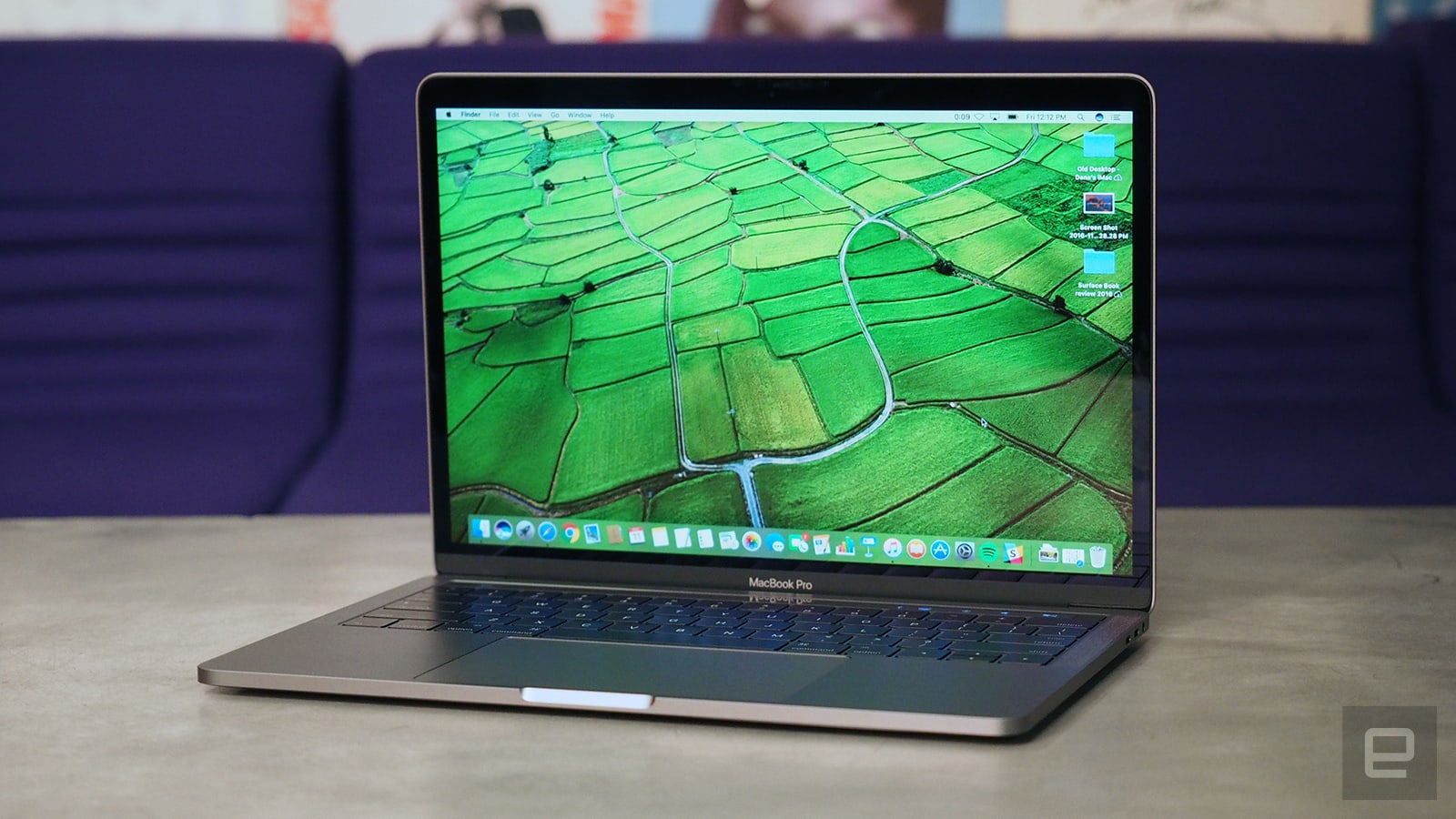I believe the repair program for "Flexgate" MacBook Pro's has ended/expired. Here's a list of current open Apple Repair Programs:
This page lists all programs currently offered by Apple, including Replacement programs, Exchange programs, Repair Extension programs and Recalls.
support.apple.com
The flexgate issue really stinks. I have a 2017 15" MacBook Pro that I purchased used from a local repair shop (a couple/few years ago).
When I purchased it...it had just come back from Apple after being repaired for the "flexgate" issue (local repair shop submitted it for the repair under the special repair program that was still in place at that time).
I'm pretty sure the replacement cable is/was the same as the original flex cable...thus the new flex cable is very likely prone to the same failure issue. My understanding is the stress on the flex cable happens when the MacBook Pro display is opened greater than a certain angle...and this angle is when it's almost fully opened (well past 90°).
For this reason...in the 2-3 years I've owned my 2017 15" MacBook Pro...I've
never opened the display past 90°. And as an extra precaution...if my 2017 15" MacBook Pro doesn't leave my home...I never open/close the display at all (only open/close the display if I take it with me outside the home).
I know this doesn't help on your end

...just passing along the info in case it helps anyone else.

It is possible to do a DIY repair for the failed flex cable. The flex cable itself I believe is only around $20US:
Replace the two flex cables connecting the display backlight to the display daughter baord.

www.ifixit.com
Here's about a 5 minute video that shows the "easy" DIY repair:
As can be seen in the video...the super difficult part of this repair is the micro-soldering that's necessary. On the positive side...the repaired cable is much longer than the original cable...and the flex problem should be 100% cured.

On the other hand if someone wanted to skip the DIY soldering method...and simply replace the failed flex cable with a brand new cable...this would seem very easy...unfortunately it isn't.

To do a complete replacement of the flex cable with a new one...the display glass/display panel needs to be removed from the aluminum display housing (this is not easy...and can result in a cracked display if not super careful).
Here's a 6 minute video showing this repair:
I think in my case...the local repair place told me when Apple officially does these display flex cable repairs...since the process of separating the display panel from the display housing is so laborious & risky...that Apple simply replaces the whole display assembly (100% swap of the old display assembly for a 100% new one).
This is why this repair costs close to $700...you're paying for a 100% brand new/complete display assembly. And unfortunately with this $700 repair...you're still getting the exact same flex cable in the display assembly...thus the flex cable could fail again!
The soldering method of joining 2 flex cables in the video above...is definitely less costly (about $20US)...and is a long lasting permanent repair. If someone is ok with doing the micro-soldering...BAMM...you're good to go!

HTH,
Nick