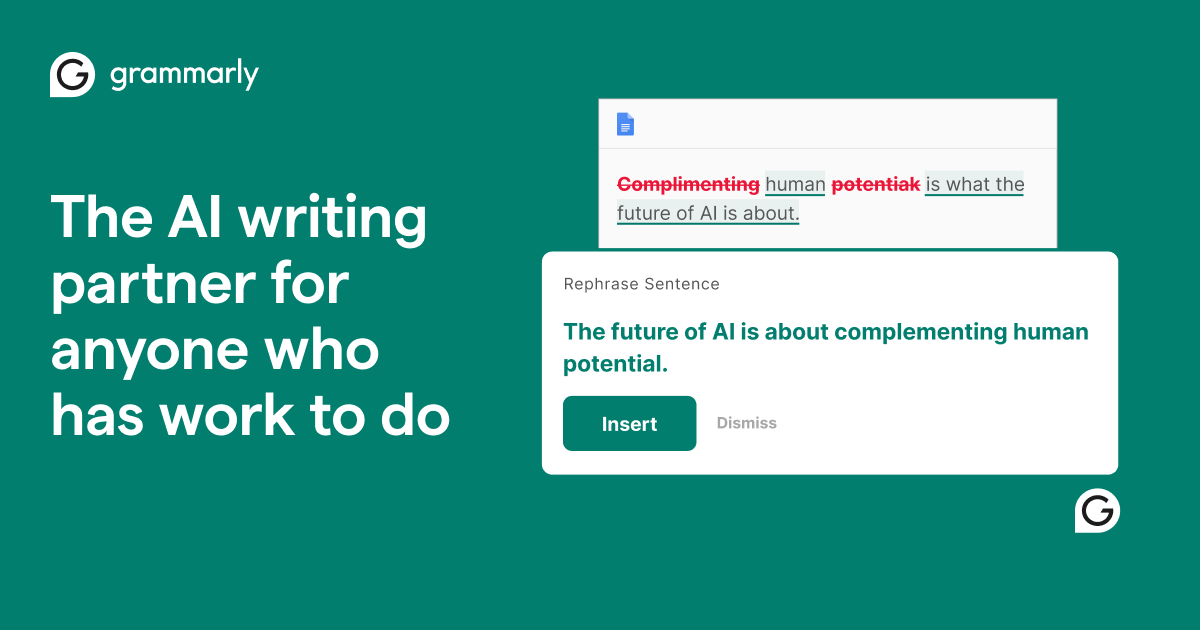I’m using an iPad Pro with a Logitech BT keyboard.
The spell check/auto-correct feature does not work.
I’ve checked the settings in both the Pages app and keyboard settings on my iPad.
Any suggestions on where to look next please?
Thanks for any direction.
Cheers, MD
The spell check/auto-correct feature does not work.
I’ve checked the settings in both the Pages app and keyboard settings on my iPad.
Any suggestions on where to look next please?
Thanks for any direction.
Cheers, MD