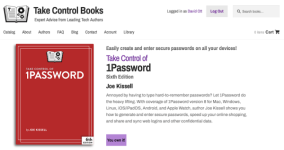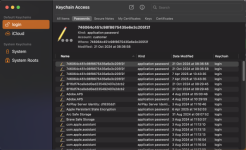Rod, if you've time, can you briefly tell me how you integrated Keychain with Apple's new Passwords?
I sometimes find it confusing when I am required to enter a PW. I suppose part of my "difficulty" is that I also have 1Password.
I'm not sure this true, but I get the impression that the three (Keychain, 1PW, and Passwords) are "competing" with one another. Put another way, the fault is mine - much nearer the truth!!

Ian
Hiya Ian, Keychain or rather Keychain Access is found Macintosh HD > System > Library > Core Services > Applications > Keychain Access
As far as I can tell they are integrated, with Passwords just being a simpler interface to Keychain. I find all the same application passwords in Keychain that I have in the Passwords app.
I believe that 1Password operates independently just as Enpass does for me. I have some passwords created by Apple's offer to "Create Strong Password" and some Passkeys that are common to both or where the password was created by Enpass.
I would be happy to use Apple's Passwords if it had the templates, classifications, notes, and other features of Enpass but until it does I continue to use Passwords as a backup. After all Enpass is also stored in iCloud.
So here's what I do; when asked to create a password, I open Enpass, select a template eg, Login, I name it, enter the name I'm using for myself on the site, the email I'm using, click create password, it can be any length or complexity.
I don't use Passwords much because I have the Enpass extension on Brave so Enpass offers to create a password any time I'm prompted to do so I don't have any competition between PWM's
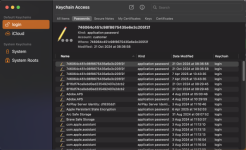
As far as i can tell everything in Apple Passwords is stored here too, just harder to find. You might want to change this setting, as I have;

Just to prevent Passwords from constantly offering to create passwords, I'm guessing 1Password has a similar setting. The trick would be to confine yourself to just one PWM making that offer.
Which one? Well I decided on Enpass a long time ago for the reasons listed above, it also handles Passkeys and algorithm created Authentication codes but I'm sure Passwords will catch up and maybe then we can all swap over.