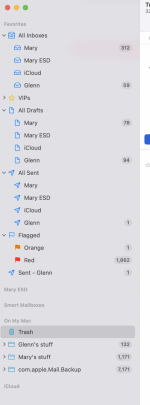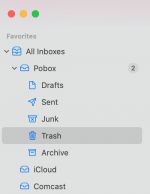You are using an out of date browser. It may not display this or other websites correctly.
You should upgrade or use an alternative browser.
You should upgrade or use an alternative browser.
Big Sur Mail missing Trash folder
- Thread starter nbtx
- Start date
- Joined
- Jan 1, 2009
- Messages
- 16,379
- Reaction score
- 4,735
- Points
- 113
- Location
- Winchester, VA
- Your Mac's Specs
- MBP 16" 2023 (M3 Pro), iPhone 16 Pro, plus ATVs, AWatch, MacMinis (multiple)
Look under each individual account you have. Each one has a separate trash. However, when you empty the trash, ALL of them get emptied. Curious way to do it, but that's what I am seeing.
- Joined
- Jan 1, 2009
- Messages
- 16,379
- Reaction score
- 4,735
- Points
- 113
- Location
- Winchester, VA
- Your Mac's Specs
- MBP 16" 2023 (M3 Pro), iPhone 16 Pro, plus ATVs, AWatch, MacMinis (multiple)
- Joined
- May 20, 2008
- Messages
- 44,242
- Reaction score
- 1,463
- Points
- 113
- Location
- U.S.
- Your Mac's Specs
- 2017 15" MBP, 16gig ram, 1TB SSD, OS 10.15
According to this article...the Trash Can for Mail in Big Sur can be added by the user:

 macreports.com
macreports.com
HTH,
- Nick
Mail in Big Sur: Fix Missing Trash Folder, Flags and Search Issues • macReports
macOS Big Sur came with many design changes. As expected, not every change will agree with every user. Some of the changes to macOS mean that users will
 macreports.com
macreports.com
HTH,
- Nick
- Joined
- May 20, 2008
- Messages
- 44,242
- Reaction score
- 1,463
- Points
- 113
- Location
- U.S.
- Your Mac's Specs
- 2017 15" MBP, 16gig ram, 1TB SSD, OS 10.15
Trash and Flags are restored ...
Great to hear it...Mail back to normal!
- Nick
- Joined
- Oct 16, 2010
- Messages
- 18,156
- Reaction score
- 1,903
- Points
- 113
- Location
- Brentwood Bay, BC, Canada
- Your Mac's Specs
- 2020 27" i9 5K nano iMac, 1TB(partitioned) SSD, GB, macOS 15.3.1 Sequoia
in the sidebar. It disappeared when I upgraded(?) from 10.8.6 to 11.0.1
Where did it go? iMac 2019
Hmmm...??? Just curious, but what Mac model are you using that allowed you to run and upgrade from
OS 10.8.6 to 11.0.1, or how did you manage to do so???

- Patrick
=======
- Joined
- May 20, 2008
- Messages
- 44,242
- Reaction score
- 1,463
- Points
- 113
- Location
- U.S.
- Your Mac's Specs
- 2017 15" MBP, 16gig ram, 1TB SSD, OS 10.15
Hmmm...??? Just curious, but what Mac model are you using that allowed you to run and upgrade from
OS 10.8.6 to 11.0.1, or how did you manage to do so???
I was curious about this as well. From what I found...looks like 2013 MacBook Air's may be the only Apple computer model to officially support a macOS as old as 10.8 (Mountain Lion) and the newest macOS 11 (Big Sur).
- Nick
p.s. OP did mention "iMac 2019"...thus I suspect a typo.
- Joined
- Oct 16, 2010
- Messages
- 18,156
- Reaction score
- 1,903
- Points
- 113
- Location
- Brentwood Bay, BC, Canada
- Your Mac's Specs
- 2020 27" i9 5K nano iMac, 1TB(partitioned) SSD, GB, macOS 15.3.1 Sequoia
From what I found...looks like 2013 MacBook Air's may be the only Apple computer model to officially support a macOS as old as 10.8 (Mountain Lion) and the newest macOS 11 (Big Sur).
Wow... so they are. Quite surprising:
Pre-Installed MacOS: X 10.8.4 (12E3067) Maximum MacOS: Current*
MacBook Air "Core i5" 1.3 11" (Mid-2013) Specs (Mid-2013, MD711LL/A*, MacBookAir6,1, A1465, 2631): EveryMac.com
Technical specifications for the MacBook Air "Core i5" 1.3 11" (Mid-2013). Dates sold, processor type, memory info, hard drive details, price and more.
Anyway, great to read that the problem was resolved and learn that it's now a user's job to add the appropriate mailboxes which I would have expected to be a default option. At least the later Mac OS allows the user to do that!!!

- Patrick
=======
Last edited:
- Joined
- Jan 23, 2008
- Messages
- 65,246
- Reaction score
- 1,834
- Points
- 113
- Location
- Keller, Texas
- Your Mac's Specs
- 2017 27" iMac, 10.5" iPad Pro, iPhone 8, iPhone 11, iPhone 12 Mini, Numerous iPods, Monterey
p.s. OP did mention "iMac 2019"...thus I suspect a typo.
Yeah, I suspect you're correct. A 2019 iMac came preloaded with Mojave 10.14.4. He probably meant 10.14.6 not 10.8.6.
- Joined
- Oct 16, 2010
- Messages
- 18,156
- Reaction score
- 1,903
- Points
- 113
- Location
- Brentwood Bay, BC, Canada
- Your Mac's Specs
- 2020 27" i9 5K nano iMac, 1TB(partitioned) SSD, GB, macOS 15.3.1 Sequoia
10.8.6 was my best guess - it was newer than that.
And by a long shot it would appear...

Apple iMac 21.5-Inch "Core i5" 3.0 (4K, 2019) Specs
Pre-Installed MacOS: X 10.14.4 (18E2034) Maximum MacOS: Current
iMac "Core i5" 3.0 21.5" (4K, 2019) Specs (Retina 4K, 21.5-Inch, 2019, MRT42LL/A*, iMac19,2, A2116, 3195): EveryMac.com
Technical specifications for the iMac "Core i5" 3.0 21.5" (4K, 2019). Dates sold, processor type, memory info, hard drive details, price and more.
Just in case you wanted to know of any of its other specs.
- Patrick
=======