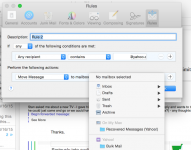Hello
Bheki - your previous two posts date to 2012, so welcome BACK to the forum!

You really need to provide us more information: 1) What computer are you using (model/year); 2) What OS X is installed; 3) Are you using the Mail App of the OS X that is on your computer; 4) How is your mail setup - e.g. ISPs, web-based sites (like Yahoo, Gmail), etc.; 5) Have you explored the spam & rules options in the Mail App and also your ISP's website; and 6) What have you done so far to prevent these emails from reaching your 'inbox' (vs. being sent to a folder such as 'bulk' or trash)?
In addition, if not too personal, what is the nature of these emails, e.g. an ad site, spam, or other? - answers to these questions will help. Dave

P.S. where are you living - may impact on the suggestions given?