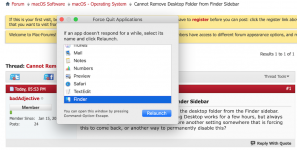- Joined
- Jan 15, 2018
- Messages
- 28
- Reaction score
- 0
- Points
- 1
Since the Mojave update, I cannot remove the desktop folder from the Finder sidebar. Going to Preferences>Sidebar and unticking Desktop works for a few hours, but always comes back, and also after a reboot. Is there another setting somewhere that is forcing this to come back, or another way to permanently disable this?