Hello,
I got MBP 2016 with Mojave.
I tried to plug an USB BT dongle because my BT antenna is down.
So I use the "Bluetooth Explorer App" to select another BT device by installing the Host Controller Selector.
In the first try I saw the Internal BT device like this which my other BT Dongle. (This is a screenshot from another computer)

After trying to switch to another ACTIVE device, I lost the Internal BT device from the list.
Now if I click on "Pick a Host Controller" I got nothing > "None".

That's weird because I see the Bluetooth activated
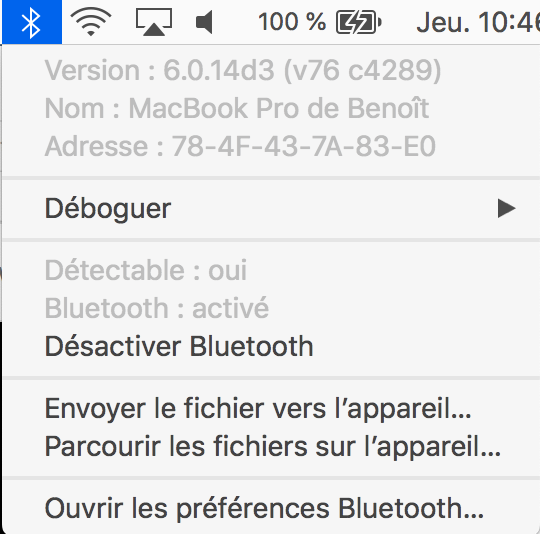
I don't know how to select the internal BT in the list.
I tried to reboot, reset the SMC, the PRAM, etc.
Bluetooth report :
I got MBP 2016 with Mojave.
I tried to plug an USB BT dongle because my BT antenna is down.
So I use the "Bluetooth Explorer App" to select another BT device by installing the Host Controller Selector.
In the first try I saw the Internal BT device like this which my other BT Dongle. (This is a screenshot from another computer)
After trying to switch to another ACTIVE device, I lost the Internal BT device from the list.
Now if I click on "Pick a Host Controller" I got nothing > "None".
That's weird because I see the Bluetooth activated
I don't know how to select the internal BT in the list.
I tried to reboot, reset the SMC, the PRAM, etc.
Bluetooth report :
Code:
Version du logiciel Bluetooth Apple : 6.0.14d3
Matériel, fonctionnalités et réglages :
Nom : MacBook Pro de Benoît
Adresse (URL) : 78-4F-43-7A-83-E0
Bluetooth faible énergie pris en charge : Oui
Handoff pris en charge : Oui
Instant Hotspot pris en charge : Oui
Fabricant : Broadcom
Transport : UART
Jeu de puces : 20703A2
Version du programme interne : v76 c4289
Alimentation Bluetooth : Activé
Détectable : Activé
Connectable : Oui
Rech. autom. du pointeur : Activé
Réactivation distante : Activé
ID du fournisseur : 0x05AC
Identifiant du produit : 0x007E
Version HCI : 4.2 (0x8)
Révision HCI : 0x10C1
Version LMP : 4.2 (0x8)
Sous-version LMP : 0x224C
Type d’appareil (principal) : Computer
Type d’appareil (complet) : Mac Portable
Classe d’appareils composite : 0x38010C
Classe d’appareils (principale) : 0x01
Classe d’appareils (secondaire) : 0x03
Classe de services : 0x1C0
Rech. autom. du clavier : Activé
Appareils (jumelés, configurés, etc.) :
iPhone SE de Benoît :
Adresse : 4C-57-CA-3C-C4-BD
Type majeur : Miscellaneous
Type mineur : Unknown
Services :
Jumelé : Non
Configuré : Oui
Connecté : Non
Version du programme interne : 0x0000
Classe d’appareils : 0x00 0x00 0x0000
iPhone 5s de Benoît :
Adresse : 04-DB-56-11-8F-D8
Type majeur : Miscellaneous
Type mineur : Unknown
Services :
Jumelé : Non
Configuré : Oui
Connecté : Non
Version du programme interne : 0x0000
Classe d’appareils : 0x00 0x00 0x0000
Services :
Transfert de fichiers Bluetooth :
Dossier de recherche de ceux-ci : ~/Public
Lors de la réception d’éléments : Tout accepter sans avertissement
État : Désactivé
Échange de fichiers Bluetooth :
Dossier des éléments acceptés : ~/Downloads
Si d’autres éléments sont acceptés : Enregistrer dans l’emplacement
Lors de la réception d’éléments : Tout accepter sans avertissement
État : Désactivé
Partage Internet Bluetooth :
État : Désactivé
Ports série entrant :
Bluetooth-Incoming-Port :
Canal RFCOMM : 3
Authentification requise : Non



