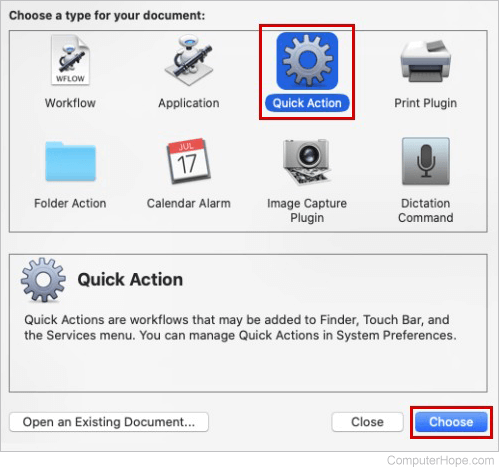Hi,
I haven't done this before, I followed info to do this from a web page, but the layout looks different so not sure if that's because I am on Ventura and this article is for older macOS - lot of that these days - I created a service in automator. I can see it in my ~/Library/Services folder. I want to assign a keyboard shortcut to this service - the service should just open an app, safari in this case. But when I go to system settings-> keyboard-> keyboard shortcuts and select services on the left, I don't see my service anywhere on the right...I have expanded all the things that are there, development, files and folders, internet etc and don't see it under any of them. Also when I go back to automator I don't see my service there - yet as I say, it was created and is in the ~/Library/Services folder. What am I doing wrong?
Thanks
Bill
I haven't done this before, I followed info to do this from a web page, but the layout looks different so not sure if that's because I am on Ventura and this article is for older macOS - lot of that these days - I created a service in automator. I can see it in my ~/Library/Services folder. I want to assign a keyboard shortcut to this service - the service should just open an app, safari in this case. But when I go to system settings-> keyboard-> keyboard shortcuts and select services on the left, I don't see my service anywhere on the right...I have expanded all the things that are there, development, files and folders, internet etc and don't see it under any of them. Also when I go back to automator I don't see my service there - yet as I say, it was created and is in the ~/Library/Services folder. What am I doing wrong?
Thanks
Bill