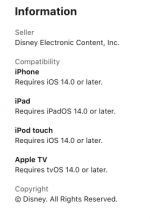I can't download iOS apps that I want onto my 2022 MacBook Air.
I read something about iMazing. I don't have an iPhone or iPad.
I bought the Mac so that I could watch, among other things, the shows that I've recorded on my FIOS DVR. That app isn't listed in the app store either!
My name appears at the bottom of the left pane when I open the App Store. I assume that means that I'm signed in.
I search for "Disney+". I click on "iPhone & iPad apps". I scroll to the bottom. Disney+ is not listed. I see "Get" next to a lot of the apps. I assume that means that I'm signed into the app. Why does "Get" appear next to some apps but not others?
Likewise, I search for Discovery+ & it doesn't show up in the app.
I search for HBOMAX & it does show up.
What am I doing wrong? Does the download capability need to be turned on or activated or enabled?
I read something about iMazing. I don't have an iPhone or iPad.
I bought the Mac so that I could watch, among other things, the shows that I've recorded on my FIOS DVR. That app isn't listed in the app store either!
My name appears at the bottom of the left pane when I open the App Store. I assume that means that I'm signed in.
I search for "Disney+". I click on "iPhone & iPad apps". I scroll to the bottom. Disney+ is not listed. I see "Get" next to a lot of the apps. I assume that means that I'm signed into the app. Why does "Get" appear next to some apps but not others?
Likewise, I search for Discovery+ & it doesn't show up in the app.
I search for HBOMAX & it does show up.
What am I doing wrong? Does the download capability need to be turned on or activated or enabled?