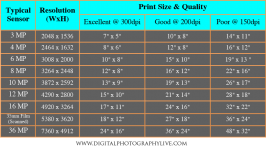Hello - now, I don't use iPhoto that much and although there are some basic photo cropping and editing features, not sure if image resizing is an easy option.
However, images can be easily resized in Preview - take a look at the second post in
THIS THREAD - in the second image posted 'pixels/inch' (ppi) can be changed to 'dots/inch' which is DPI - the resolution in that pic is 72 ppi which can be increased to 300 (or whatever number).
NOW, you need to understand that 300 dpi is the standard resolution needed for a decent print, and that the size of that print for good quality is dependent on the MP (megapixel) size of the original image; if your curator is planning to 'publish' your images then you'll need to know their maximum dimensions and provide ones w/ enough MPs to match the desired size of the printings - see the attached chart below.
SO, just as an example, an 8" x10" print for excellent printed quality would require a 6 MP image - hope this helps and let us know if the directions are clear. Dave

.