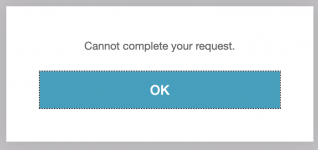It seems that Mac is blocking Citrix Receiver. This is a program that is used by my company website and I need it to work without getting all the popup error. I'm getting the below errors on Monterey or BigSir, I have checked the Citrix website to make sure I have installed the latest version. Has anyone else seen this and is there a work around or solution?
This is what I'm getting when I try to install the program. If I uncheck "Report malware to Apple to protect other users" and then click Cancel it will just keep popping up. after 6 or so times of unchecking and clicking cancel it will finally let me install, however ....
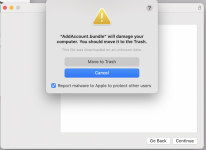
then I get this error as well as some others.

Even after ignoring all these errors the webpage will still give me this error. So it would seem that even after managing to get it installed it is still being blocked.
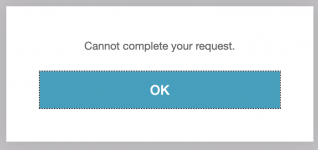
This is what I'm getting when I try to install the program. If I uncheck "Report malware to Apple to protect other users" and then click Cancel it will just keep popping up. after 6 or so times of unchecking and clicking cancel it will finally let me install, however ....
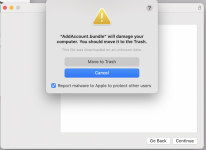
then I get this error as well as some others.

Even after ignoring all these errors the webpage will still give me this error. So it would seem that even after managing to get it installed it is still being blocked.