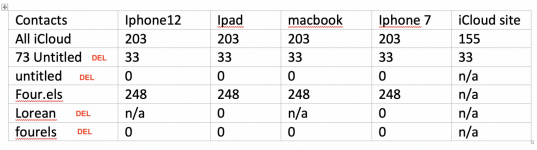- Joined
- Jan 14, 2015
- Messages
- 1,091
- Reaction score
- 6
- Points
- 38
- Location
- BC Canada
- Your Mac's Specs
- MBP 2017 running Mojave, iPhone 12, iPad 6th generation
I have a bit of problem with my contacts and emailing. it has been an issue for quite some time and I just ignored it as I was able to continue on with my emailing.
recently purchased iphone12 and just love it.... the transfer done a local dealer went well. I recently added a new contact and sent them an email from my iPad.
when on my MacBook this am... I did not see that email in sent folder.
I have more than 1 email but use only 1 regularly (four.els). that one does not show in my contacts in iCloud site... I think it may have been deleted in error when doing data trfr from iphone7 to 12.
anyway... back to the old issue...
am confused as to what iCloud does... I was under the understanding that being on the cloud allows you to access data on all devices.
my contacts on cloud are incorrect ..... I have all my contacts on all devices showing nicely even the newest one.
how then is this happening as they are not in iCloud site contacts folder.
so what im wanting to do is:
1. get all contacts for four.els email which shows on all my devices loaded up to the cloud.
2. want to delete some groups no longer needed.
How do these groups get created anyway. I dont really use groups at all.
it is probably something in my settings... but not sure where to look. I could use some help here.
hopefully not too tech!!
attached is an image of my email accounts and number of contacts in each.
as you can see, the contact totals on all my devices are pretty much the same....it just that contact in iCloud is not correct.
n/a means that account does not show as a folder on my devices. if there is a 0, means shows as folder on devices but no contacts inside.
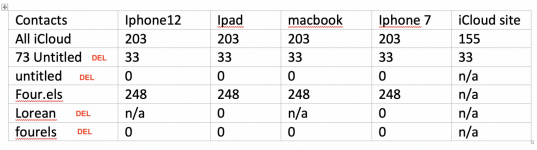
recently purchased iphone12 and just love it.... the transfer done a local dealer went well. I recently added a new contact and sent them an email from my iPad.
when on my MacBook this am... I did not see that email in sent folder.
I have more than 1 email but use only 1 regularly (four.els). that one does not show in my contacts in iCloud site... I think it may have been deleted in error when doing data trfr from iphone7 to 12.
anyway... back to the old issue...
am confused as to what iCloud does... I was under the understanding that being on the cloud allows you to access data on all devices.
my contacts on cloud are incorrect ..... I have all my contacts on all devices showing nicely even the newest one.
how then is this happening as they are not in iCloud site contacts folder.
so what im wanting to do is:
1. get all contacts for four.els email which shows on all my devices loaded up to the cloud.
2. want to delete some groups no longer needed.
How do these groups get created anyway. I dont really use groups at all.
it is probably something in my settings... but not sure where to look. I could use some help here.
hopefully not too tech!!
attached is an image of my email accounts and number of contacts in each.
as you can see, the contact totals on all my devices are pretty much the same....it just that contact in iCloud is not correct.
n/a means that account does not show as a folder on my devices. if there is a 0, means shows as folder on devices but no contacts inside.