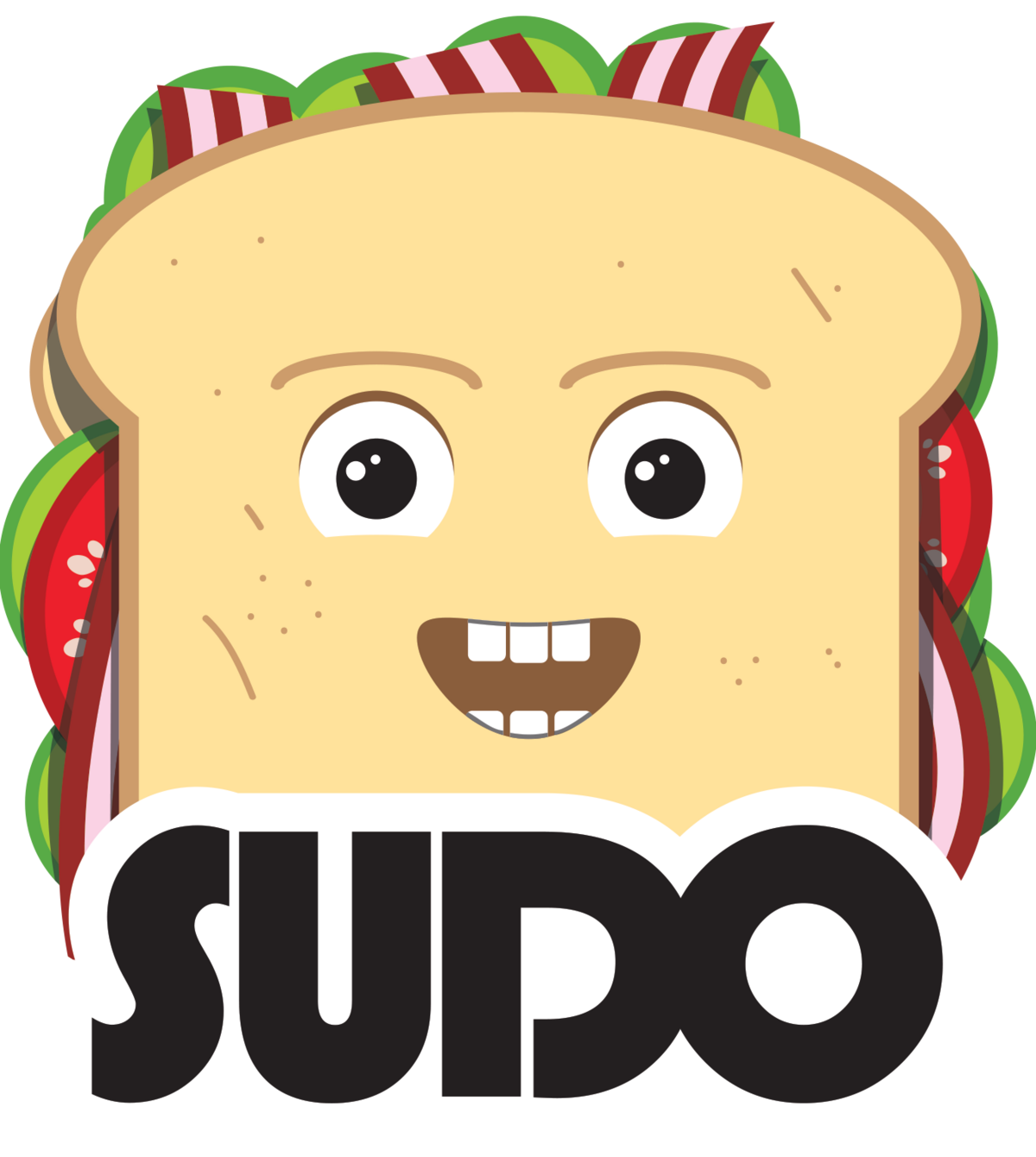- Joined
- Jan 26, 2014
- Messages
- 98
- Reaction score
- 2
- Points
- 8
- Location
- Spring Branch, Texas
- Your Mac's Specs
- iMac Retina 5K,27”, 3.6 Ghz 10 Core, intel core i9
Is there a way to create a new Admin User when there isn't one already?
Apparently the Admin User I originally set up when I gave my MacBook to my brother is now missing and a Standard User is there instead. Don't know how or why, I just need to fix it. Unfortunately he is in Montana and I am in Texas. He is resistant to taking it to a shop for help so I am his IT person.
With that said, is there anything that I can do or instructions that I can walk him through that will fix this?
Thank you for any help you can give me.
Apparently the Admin User I originally set up when I gave my MacBook to my brother is now missing and a Standard User is there instead. Don't know how or why, I just need to fix it. Unfortunately he is in Montana and I am in Texas. He is resistant to taking it to a shop for help so I am his IT person.
With that said, is there anything that I can do or instructions that I can walk him through that will fix this?
Thank you for any help you can give me.