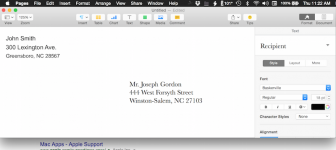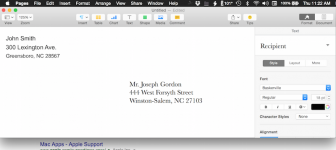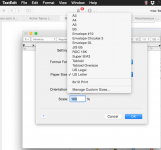Thank you for your post, but I don't find this as easy to use as Word Perfect. The drop down menu's don't provide what I need to know. How do you get rid of the sample addresses on the templates. How do save the addresses as in Word Perfect? Is there any tutorials for using this app?
Well, in my early PC days, wife & I used
Word Perfect (and I did @ work) and enjoyed, then switched to Word - now on Macs and using Pages in retirement so little need for a lot of 'power' in a word processing program.
Now being use to Word Perfect and disappointed in Pages because the app is new to you is like driving a car in the USA and then going to England and stating you hate driving a car there due to lack of experience -

. You will have to either learn Pages (and its limitations) or switch to another program such as Word for the Mac (or Word running on a Windows partition).
Also please provide information on the Pages version you are using, mine is 5.5.3, the most recent release - there are Apple guides online for the app but older versions - just google 'apple pages manual' for a number of hits that may help depending on the version you are using; also, Amazon has a handful of books on iWorks (name of the suite that includes Pages) - check
HERE if willing to pay for a book or a Kindle edition?
Now concerning your specific question, I opened Pages and selected the 'Classic Envelope' - the return address is a text box that can be selected and the text changed; the addressee text can be highlighted and then changed (see attachment where I've made these changes); I looked at the menu options for saving the address and found nothing; also, I could not see an option for importing addresses from 'Contacts' - I may be missing something since I've really not used this feature but would certainly rate their absence as a deficiency of Pages - hopefully, others may 'chime in' w/ more experience in using the envelope features of the app. Dave

.