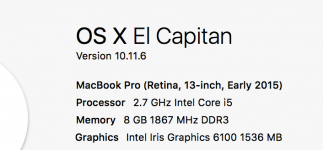- Joined
- Sep 28, 2017
- Messages
- 3
- Reaction score
- 0
- Points
- 1
Hello, my cursor is constantly flickering any time I type or delete in microsoft word. This isn't the line you see at the end of your sentence when you type, this is the black triangle cursor that is over to the side or anywhere you place it with your trackpad while typing. This is very distracting, anyone have a solution?