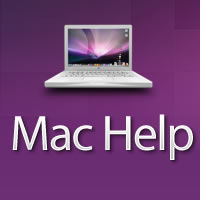Please I'm getting insane. I need to delete files to free up space in my MacBook Pro. But I can't. Because I need more space to free up space…
So far, I've tried… :
- …to (force) delete files without using trash. Didn't work.
- to use the terminal and sudo rm rf. But I c'ant even type anything because I don't have enough space!
- I even tried to use a third party app I already had but it did'nt work…
- CCleaner doesn't even work!
I am lost, and I'm really scared to shut down/restart the computer because I don't want to lose any data. I use that Mac for work. I didn't even use TimeMachine or clone that computer for a long time/
Please, help me… It's urgent
So far, I've tried… :
- …to (force) delete files without using trash. Didn't work.
- to use the terminal and sudo rm rf. But I c'ant even type anything because I don't have enough space!
- I even tried to use a third party app I already had but it did'nt work…
- CCleaner doesn't even work!
I am lost, and I'm really scared to shut down/restart the computer because I don't want to lose any data. I use that Mac for work. I didn't even use TimeMachine or clone that computer for a long time/
Please, help me… It's urgent