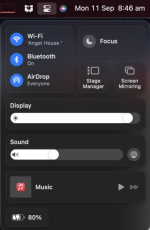- Joined
- Feb 25, 2016
- Messages
- 99
- Reaction score
- 10
- Points
- 8
MacOs Ventura, M2 Mac Studio, Studio display
Just purchases a Satechio keyboard. Known issue is the F1 and F2 keys do not work for display brightness. The default for Display brightness uses F14 and F15 which the keyboard does not have.
How do i create a custom shortcut for F1 and F2?
Just purchases a Satechio keyboard. Known issue is the F1 and F2 keys do not work for display brightness. The default for Display brightness uses F14 and F15 which the keyboard does not have.
How do i create a custom shortcut for F1 and F2?