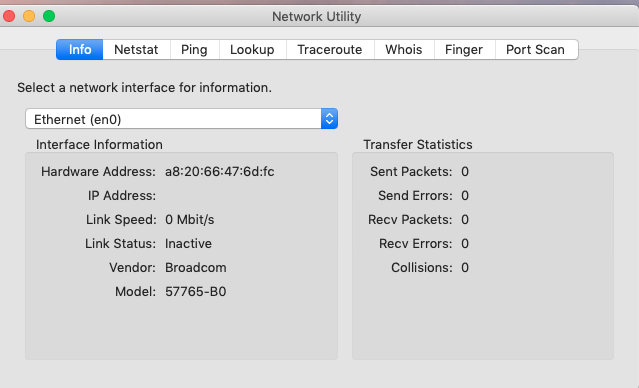- Joined
- Jun 12, 2011
- Messages
- 10,419
- Reaction score
- 2,483
- Points
- 113
- Location
- Melbourne, Australia and Ubud, Bali, Indonesia
- Your Mac's Specs
- 2021 M1 MacBook Pro 14" macOS 14.5 Mid 2010MacBook 13" iPhone 13 Pro max, iPad 6, Apple Watch SE.
I noticed it's absence in macOS Monterey but didn't pay much heed at the time, I just thought it must be somewhere else, other than via Network Preferences where you could access it prior to macOS Mavericks or inside the Applications > Utilities Folder as it was later to be found.
Obviously it's hardly something I use every day but imagine my surprise when I discovered that Apple deprecated Network Utility back in macOS Big Sur.
I no longer do Mac IT Support but for those who still dabble the good news is that you can still have this valuable diagnostic tool in macOS Ventura so long as you, or somebody you know still runs macOS Catalina.
See this article from OSXDaily for details; Get Network Utility on macOS Ventura, Monterey, & Big Sur
So, if you have an older device still running macOS Catalina you might just want to grab a copy of Network Utility before you upgrade or sell the device.
Obviously it's hardly something I use every day but imagine my surprise when I discovered that Apple deprecated Network Utility back in macOS Big Sur.
I no longer do Mac IT Support but for those who still dabble the good news is that you can still have this valuable diagnostic tool in macOS Ventura so long as you, or somebody you know still runs macOS Catalina.
See this article from OSXDaily for details; Get Network Utility on macOS Ventura, Monterey, & Big Sur
So, if you have an older device still running macOS Catalina you might just want to grab a copy of Network Utility before you upgrade or sell the device.