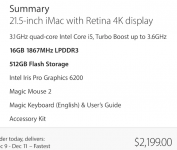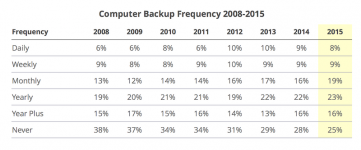- Joined
- Jan 20, 2012
- Messages
- 5,190
- Reaction score
- 548
- Points
- 113
- Location
- North Carolina
- Your Mac's Specs
- Air M2 ('22) OS 15.3; M3 iMac ('23) OS 15.3; iPad Pro; iPhone 14
On the iPad Forums, I recently responded to a thread HERE where the OP had deleted all photos from an iPad Pro (iOS 9) in the Camera Roll of the native photos app and also apparently removed them from the 'Recently Deleted' folder - there is no external backup (computer or cloud) - so, the question is whether 'iPad data recovery' software and/or a service could restore these images?
Since modern SSDs likely have TRIM enabled (e.g. on my MBPro, 2013 & as quoted below - Source), I would assume that if I delete files on the laptop and then empty the trash that TRIM would permanently remove those files - BUT, despite googling to figure out if Apple uses TRIM on its iDevice storage, I cannot find a definite answer? If TRIM is used on the iPad Pro in question, then I would assume that the photos are 'gone forever' and that attempting data recovery would be a waste of money? Comments and thoughts would be appreciated. Dave
Since modern SSDs likely have TRIM enabled (e.g. on my MBPro, 2013 & as quoted below - Source), I would assume that if I delete files on the laptop and then empty the trash that TRIM would permanently remove those files - BUT, despite googling to figure out if Apple uses TRIM on its iDevice storage, I cannot find a definite answer? If TRIM is used on the iPad Pro in question, then I would assume that the photos are 'gone forever' and that attempting data recovery would be a waste of money? Comments and thoughts would be appreciated. Dave
Solid-State Drives Work Differently: None of this applies to solid state drives (SSDs). When you use a TRIM-enabled SSD (all modern SSDs support TRIM), deleted files are removed immediately and can’t be recovered. Essentially, data can’t be overwritten onto flash cells – to write new data, the contents of the flash memory must first be erased. Your operating system erases files immediately to speed up write performance in the future – if it didn’t erase the file data immediately, the flash memory would first have to be erased before being written to in the future. This would make writing to an SSD slower over time.