- Joined
- Jan 23, 2008
- Messages
- 65,246
- Reaction score
- 1,834
- Points
- 113
- Location
- Keller, Texas
- Your Mac's Specs
- 2017 27" iMac, 10.5" iPad Pro, iPhone 8, iPhone 11, iPhone 12 Mini, Numerous iPods, Monterey
Using MDS (Mac Deploy Stick) will allow downloading a macOS installer application to anywhere you wish.
MDS is a third party application which is free and can be downloaded from here:

 twocanoes.com
twocanoes.com
Be sure to read the entire instructions from the MDS developer site (developer is Two Canoes). With this app you can download and keep/archive as many versions of macOS that you want.
There is also a great article explaining the MDS app at OSX Daily:
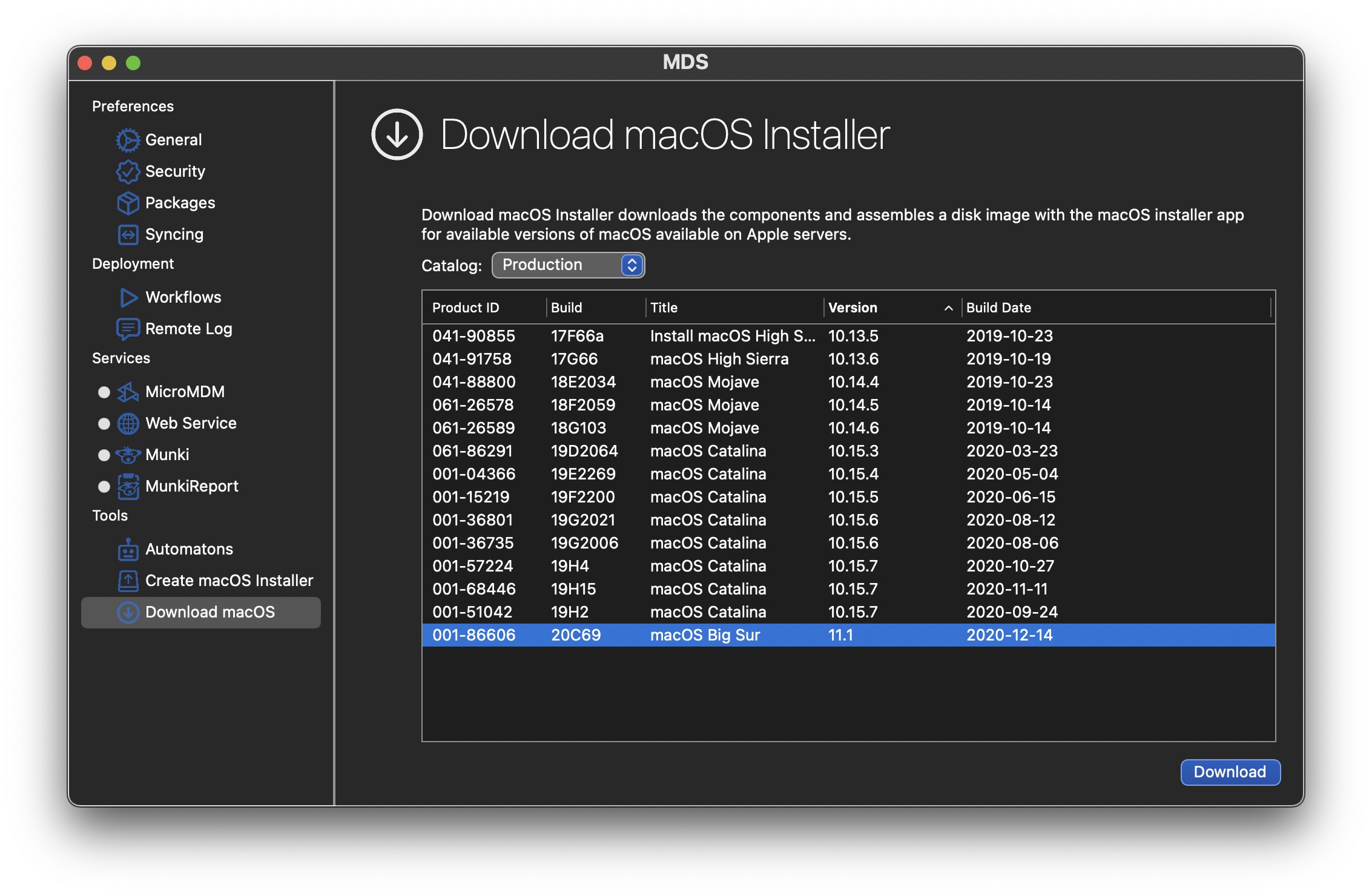
 osxdaily.com
osxdaily.com
MDS is a third party application which is free and can be downloaded from here:

MDS
Be sure to read the entire instructions from the MDS developer site (developer is Two Canoes). With this app you can download and keep/archive as many versions of macOS that you want.
There is also a great article explaining the MDS app at OSX Daily:
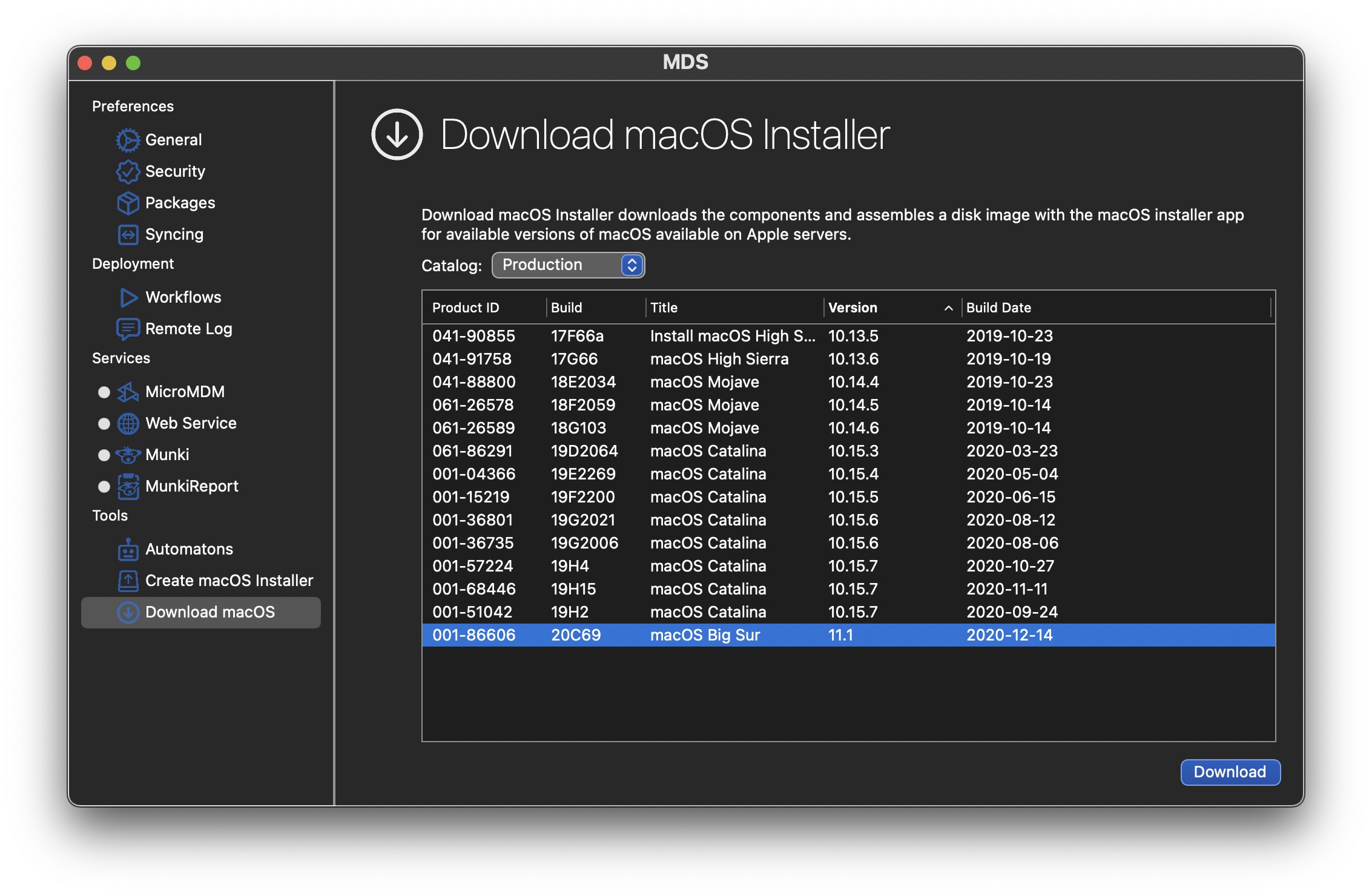
How to Download Full MacOS Installers the Easy Way with MDS
Downloading complete macOS installers has long been possible via the App Store and from Apple CDN and the command line, but some users encounter difficulties with those approaches, or find them too…


