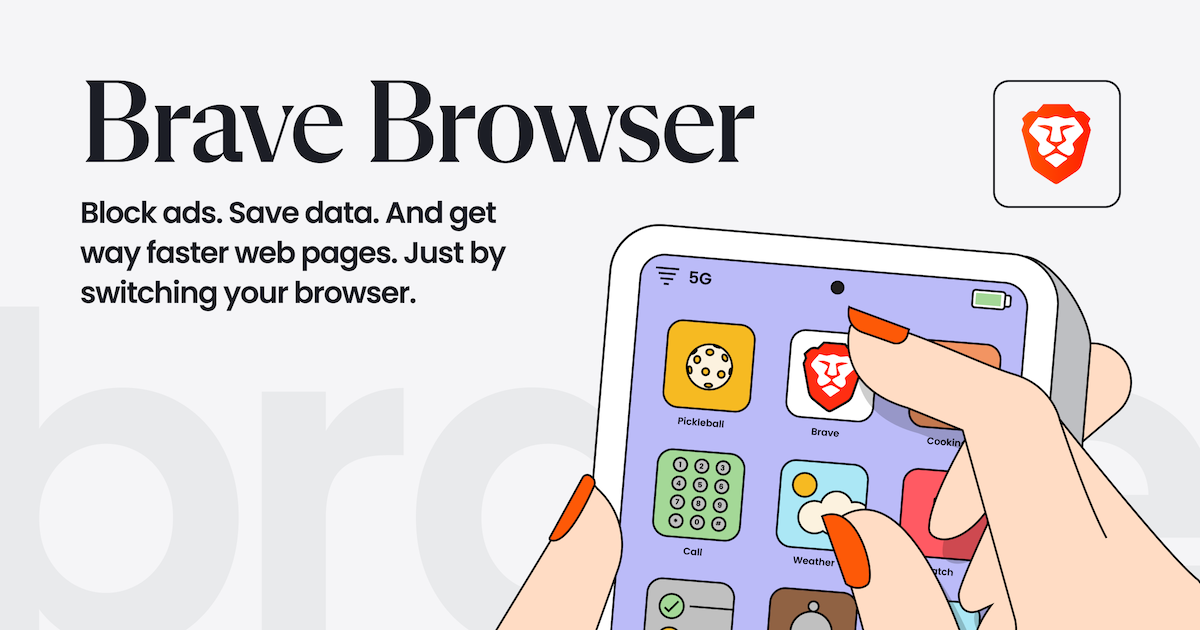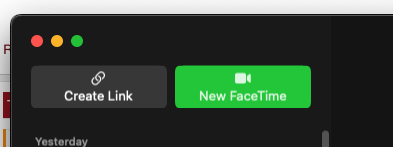Hi All . . .
I haven't set up a new Mac in over 14 years. Today I got a new Mini. Is Onyx still a "go to" app for clean up and maintenance/
Well, it's free, so it's probably worth having around. I've found it to be much less useful than in the past, though, as the Mac OS is now much less prone to corruption than in the past.
Actually, unless you have an articulable reason for wanting Onyx specifically, I instead usually recommend Maintenance, also from Titanium Software. Maintenance is a subset of Onyx, and it has way fewer things in it that might confuse an ordinary user, or get them in trouble:
Maintenance (free)
Titanium Software | Operating System Utilities for Mac - Maintenance
(Some people prefer CCC over SD! because CCC has more features than SD!)
Also, CCC vs SuperDuper? I would like a bootable backup.
We've had several debates about this. Some people will tell you that making a bootable backup is no longer possible, and that's not true. (It is true that it was very hard to figure out how to do when Apple Silicon-based Macs were new.) But folks using CCC seem to still be having a hard time reliably creating bootable clones. Folks using SuperDuper! are having way fewer problems doing so from what I hear from users. Here is Shirt Pocket Software's guidance:
Shirt Pocket Watch - It’s a Trip to the Moon, Not a Marathon
Some will also parrot that having a bootable backup is "worthless" now because an Apple Silicon-based Mac with a dead internal SSD can't be booted and run from an external bootable drive anymore. (And that's true, but by no means the full story.) Now that Apple Silicon-based Macs have been out for a while, as have SSD's, I'm convinced that folks who tell you that bootable clones are worthless are misguided. (Of course, the only bone of contention is the "bootable" part. Having a backup of your data is still a wildly good idea.)
First, and this is fascinating, I've yet to hear from anyone whose internal SSD in an Apple Silicon-based Mac has failed! They seem to have become wildly reliable. Second, and this is also fascinating, my understanding is that when a modern SSD completely fails, it usually doesn't stop working, it just becomes read-only. That would mean that if you had a failed internal SSD, your Apple Silicon Mac would still run if you booted from an external bootable backup! (Unfortunately, a failed internal SSD generally isn't something that a user would fix themselves, as SSD's in Apple Silicon Macs, in most cases, are soldered-in.)