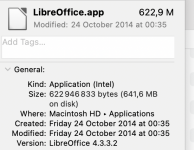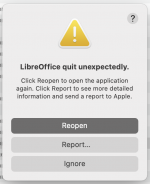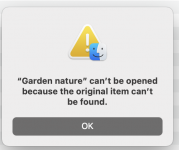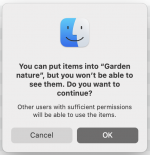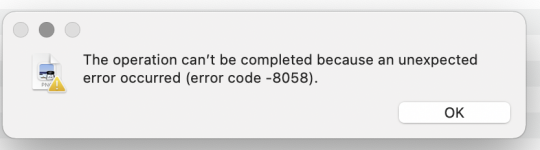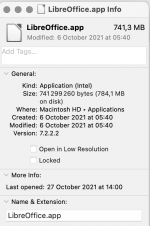- Joined
- Mar 30, 2010
- Messages
- 1,572
- Reaction score
- 168
- Points
- 63
- Location
- NW Wiltshire England
- Your Mac's Specs
- iMac M1 1tb internal SSD. MacBook Air M2 250 internal SDD a multitude ofexternal SSD and hybrid kit
OK, I give up. I have tried to find out how I can get Rosetta 2 on my nice new iMac M1 24 entry level machine? I have tried searching for it but can't find any info?
I have several Intel based programmes that I believe need it and when I try to open them all that happens is nothing. I thought that I was supposed to see the small window below, but no?
---------------------------------------------------------------------------------------------------
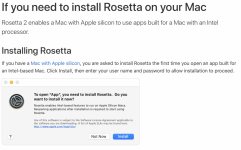
Sometimes I wish I had an AS400? I used to know just how to sort those
I have several Intel based programmes that I believe need it and when I try to open them all that happens is nothing. I thought that I was supposed to see the small window below, but no?
---------------------------------------------------------------------------------------------------
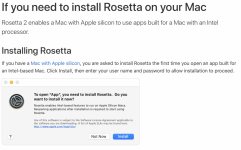
Sometimes I wish I had an AS400? I used to know just how to sort those