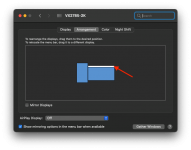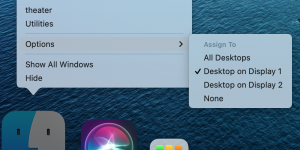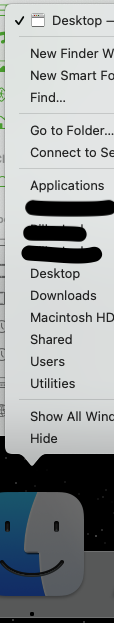- Joined
- Nov 1, 2007
- Messages
- 1,298
- Reaction score
- 109
- Points
- 63
- Location
- Swansea - South Wales
- Your Mac's Specs
- '24 14"M4Pro MBP 14/20; '23 M2Pro Mac Mini both MacOS 15.1; iPhone 15PM (iOS 18); iPad Air (iPOS 18)
I've been using a Samsung 4K monitor plugged into my iMac via thunderbolt for a while now, and I really enjoy having the extra screen "real estate" but I experience the following annoying trait or bug.
When I open Finder from the dock, it's sheer pot luck as to which monitor it will actually open on.
There is no pattern, with sometimes it opening on the same monitor I click in the dock on and sometimes not (e.g. I'll access the dock on my iMac, click on the Finder icon and it'll open on the Samsung - and vice versa).
This is most annoying when the Samsung monitor isn't even powered on. I'll click on Finder in my iMac's dock only for seemingly nothing to happen. I'll then power on the Samsung and the Finder window is open there!
Anyone else experiencing this or got a solution?
thanks as ever, Nick
When I open Finder from the dock, it's sheer pot luck as to which monitor it will actually open on.
There is no pattern, with sometimes it opening on the same monitor I click in the dock on and sometimes not (e.g. I'll access the dock on my iMac, click on the Finder icon and it'll open on the Samsung - and vice versa).
This is most annoying when the Samsung monitor isn't even powered on. I'll click on Finder in my iMac's dock only for seemingly nothing to happen. I'll then power on the Samsung and the Finder window is open there!
Anyone else experiencing this or got a solution?
thanks as ever, Nick