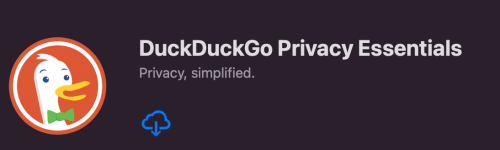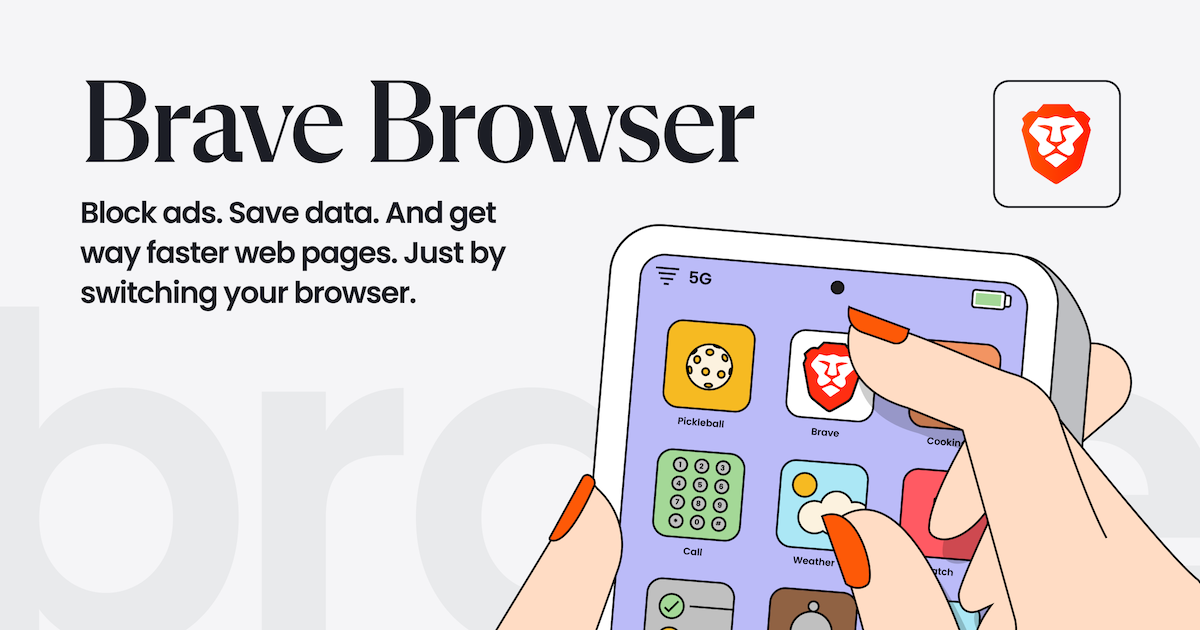- Joined
- Jun 13, 2012
- Messages
- 545
- Reaction score
- 27
- Points
- 28
- Location
- Las Vegas... as of 23 Feb 2018
- Your Mac's Specs
- 27" iMac mid-2011, ipad.Air 2', iPhone 8+.
tried downloading duckduckgo from APP store but said i had to be running 10.15 or better. Are there versions that will run on HS ?