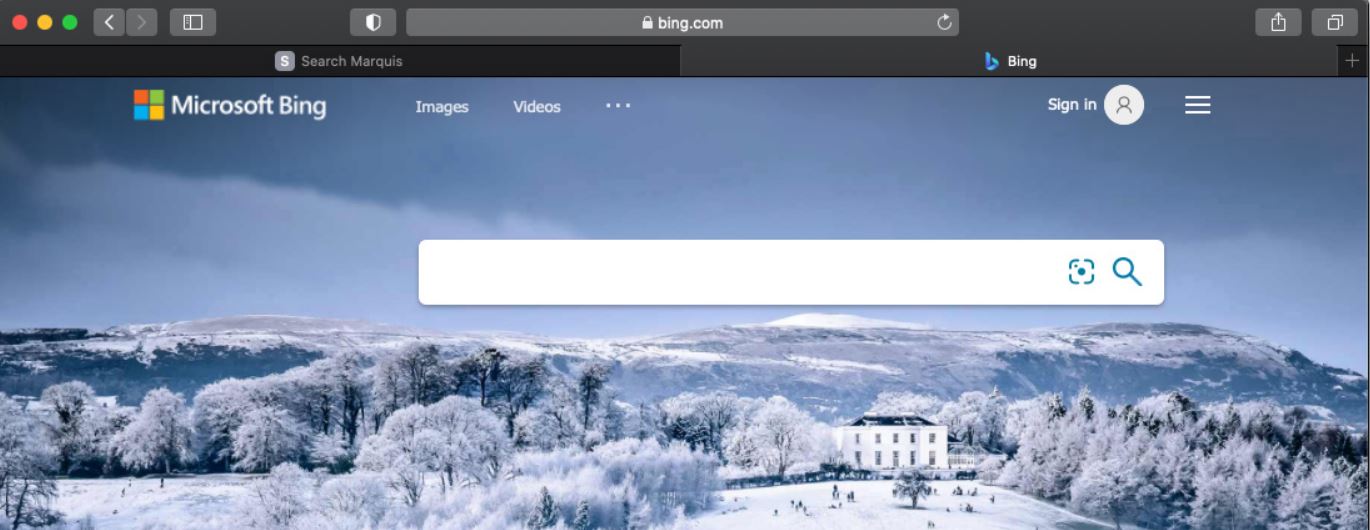Hi folks. The Boss, SWMBO, was using our old late 2009 21 ½ iMac running 10.13.6 High Sierra. Safari 13.1.2. She did a search and noticed that the search engine has changed from DDGo to bing! She doesn't think she has done owt to change it and when I go into Safari Preferences, Search and change it back to DDGo it just comes back with bing!
You almost certainly are infected with Search Marquis adware. Unfortunately, to the best of my knowledge, no anti-virus or anti-adware utilities (e.g. VirusBarrier, Malwarebytes, etc.) will fix this problem. You need to fix it manually.
You need to delete any and all browser extensions related to Search Marquis and reset your browser settings.
In Safari --> Safari menu --> Preferences --> Extensions tab --> remove any extensions that you aren't 100% sure that you installed volitionally
In addition, you need to clear out all entries in ~/Library/Saved Application State
I have found this is a constant source of recurring and returning issues you though were mitigated.
To get to the User Library go into the Finder, hold down the Option key, and open the Go menu.
Reset your preferred search engine and home page in Safari.
You may also need to check for Profiles and Proxies and Launch Daemons and Launch Agents and Login items in System Preferences.
It might be worthwhile to run objective-see.com’s Knock-Knock (free) app to find things lurking in persistent places.
https://objective-see.org/products/knockknock.html
There are several Web sites that detail how to deal with Search Marquis. Unfortunately they are all shill sites that want to sell you anti-virus products that you don't need and which won't help you in this instance. However, if you can keep from being scammed into buying something, they all have helpful information on how to remove Search Marquis manually:
https://cybernews.com/malware/how-to-remove-search-marquis-on-mac/
https://macpaw.com/how-to/remove-search-marquis-from-mac
This is, unfortunately, a shill site for CleanMyMac, which you should NOT download or purchase
https://www.safetydetectives.com/blog/how-to-remove-search-marquis/