Apple Keychain will not save a user name and password because the app url points to a page within a website that keychain already includes with the same username but different password. Specifically, my keychain includes CVS.com. The “OTC Health Solutions” app, a different app from the CVS app, is nonetheless part of CVS, but it goes to a special page on the CVS site.
When I try to enter the OTC app credentials into keychain, keychain tells me that the password already exists when it doesn't exist (see screenshot), and it won't let me add the OTC credentials.
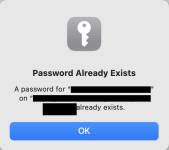
How do I get Keychain to accept the OTC app credentials?
When I try to enter the OTC app credentials into keychain, keychain tells me that the password already exists when it doesn't exist (see screenshot), and it won't let me add the OTC credentials.
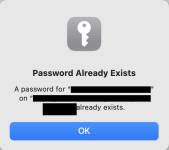
How do I get Keychain to accept the OTC app credentials?




