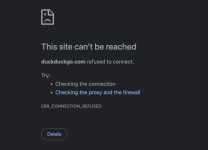Irony supremo - thank you, but that link shows as a Code5 Error. I'll persist, and try reporting directly to Brave. This is a quite recent malfunction, and I cannot recall any updates that might have caused it.
One oddity is that a shopping link's mailer (specials) page from a Bookmark shows and stays, but using a new tab to link to that same shop's generic home page prompts the Code5 Error.
Changing the browser to Chrome may invite tracking unfortunately, and I prefer not to use Safari.
Update - this is in Brave incidentally.
•The Code5 Error *appears* to be confined to a specific server, or set of servers, whose operator hosts various shopping websites. The reason for that thinking is how Brave behaves normally with some shopping sites, but not others.
•I'm trying to become more familiar with Safari, because it appears to work better than Brave with those problem websites.
•This is a very recent happening, first noticed during the week with a hardware store. What happens now is that after deleting cookies or Resetting Brave, or opening in a Private Window, and I'm prompted to allow disclosure of location (yes), the following window has the Snap and Error code.
Update #2
The problem has been isolated to setting location, ie. where one lives. Supermarkets and hardware stores in particular use the practice in order to ensure (so they say) the correct bargains/deals/specials for the correct location.
After deleting browsing data (often a good repair and tune-up method), one has to reset one's location in the browser and website. It applies to Mac-Forums as well, the identity cookie has to be reset.
Now, with Sonoma and Brave Version as shown earlier, resetting location in Brave causes a web page failure called Code5. I don't understand why, but it's only happening with this OS and Brave version.
Coincidentally, if running the older 2018 Mini with Mojave 10.14.6 the page/location failure in Brave does not occur. Everything works as it should.