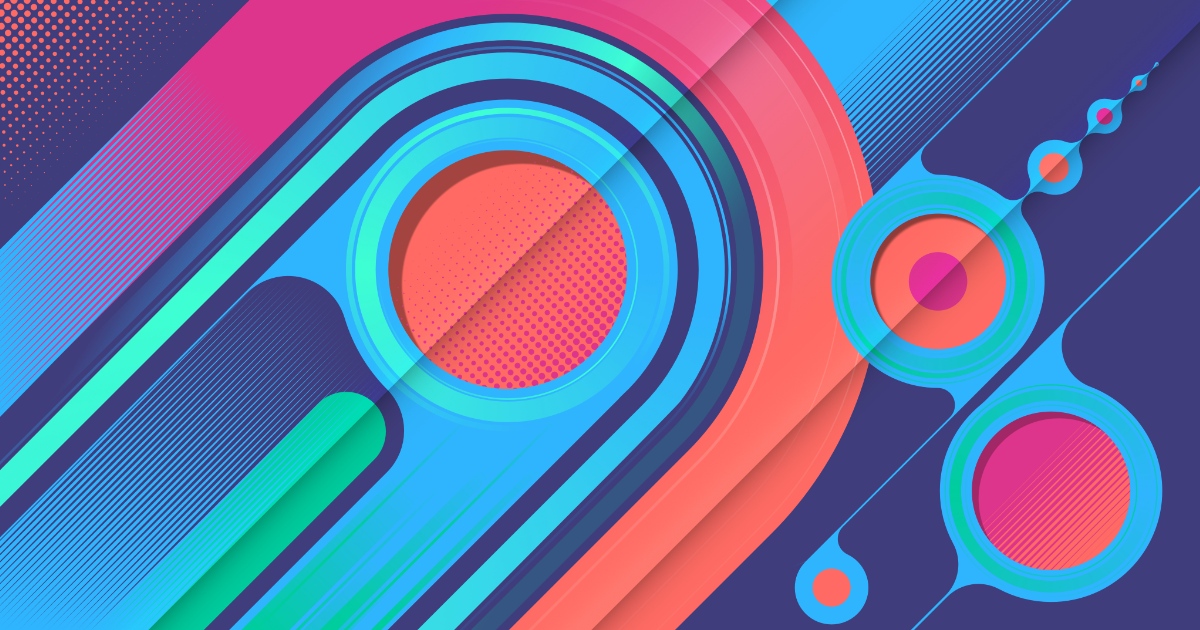- Joined
- Dec 1, 2008
- Messages
- 21
- Reaction score
- 1
- Points
- 3
I have new iMac 20" 2020 Retina, Catalina 10.15.7 and wanting an inexpensive external CD DVD drive. I'm looking at Amazon's Amicool External drive ($24.99 minus 20% coupon) and some reviewers say that some new iMacs require come sort of Media Software be downloaded in order to use any external CD drive. I looked at my system software and I don't see such an app. Does anyone know if I would have to download any software in order to use an ext. CD drive - and if so - where do I download from? I don't plan on any heavy use of the CD drive - just want to have one available. I"m sorry if I posted this on wrong forum. I searched using "external CD drive for iMac" and nothing resulted from my search.
UPDATE: Well, after reading more about external CD players, I'm reading more info that NO software or driver is needed to use most of the external drives I see on Amazon - it's just that the drive does not show up on newer iMacs (without an internal CD/DVD Drive) until a disc is inserted. I really want an external drive to mostly be able to install software onto my iMac 27". So if anyone has any additional info or advice about the Amicool external drive, you can disregard my posting.
UPDATE: Well, after reading more about external CD players, I'm reading more info that NO software or driver is needed to use most of the external drives I see on Amazon - it's just that the drive does not show up on newer iMacs (without an internal CD/DVD Drive) until a disc is inserted. I really want an external drive to mostly be able to install software onto my iMac 27". So if anyone has any additional info or advice about the Amicool external drive, you can disregard my posting.
Last edited: