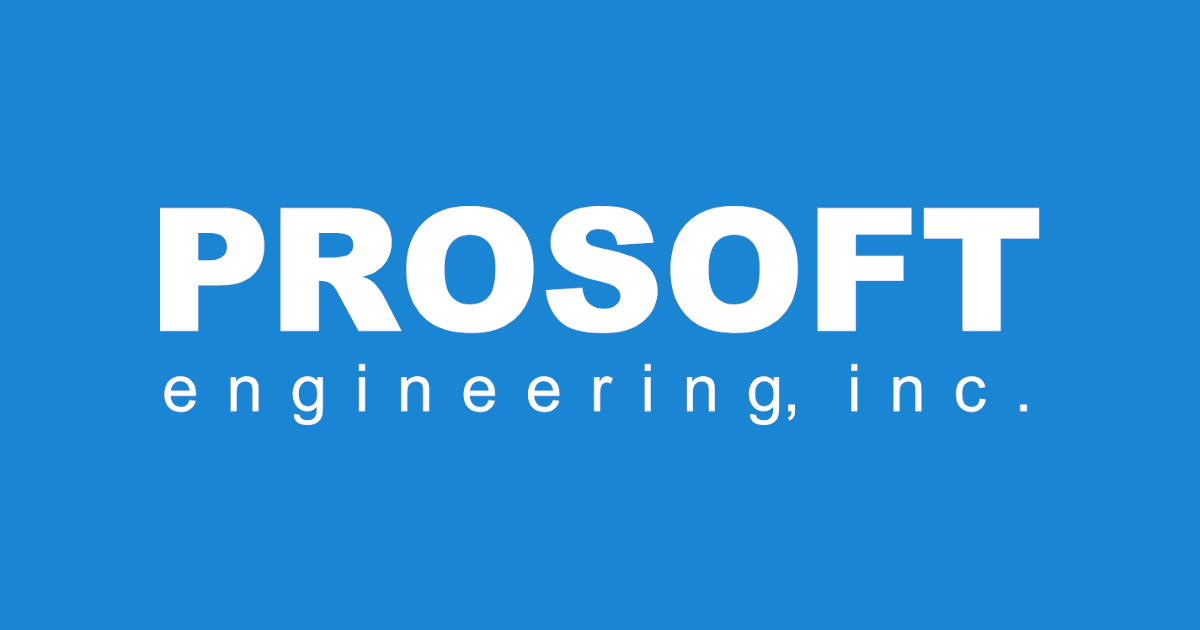Do the following. Unplug the drive, open up Console and select system.log. On the top bar, click the Clear button and then plug the drive in and take note what messages show up and if they don't make much sense, paste them here and we can see what's going on.
Ashwin,
I did what you wrote and got the following which means absolutely nothing to me.
Aug 21 15:54:39 Roberts-Air com.apple.xpc.launchd[1] (com.shirtpocket.backuponmount[1840]): Service exited with abnormal code: 1
Aug 21 15:54:39 Roberts-Air com.apple.xpc.launchd[1] (com.shirtpocket.backuponmount): Service only ran for 0 seconds. Pushing respawn out by 1 seconds.
Aug 21 15:54:39 Roberts-Air mdsync[1843]: objc[1843]: Class MDSPathFilter is implemented in both /System/Library/Frameworks/CoreServices.framework/Versions/A/Frameworks/Metadata.framework/Versions/A/Metadata and /System/Library/Frameworks/CoreServices.framework/Versions/A/Frameworks/Metadata.framework/Versions/A/Support/mdsync. One of the two will be used. Which one is undefined.
Aug 21 15:54:39 Roberts-Air mdsync[1843]: objc[1843]: Class _MDSPathFilter is implemented in both /System/Library/PrivateFrameworks/SpotlightIndex.framework/Versions/A/SpotlightIndex and /System/Library/Frameworks/CoreServices.framework/Versions/A/Frameworks/Metadata.framework/Versions/A/Support/mdsync. One of the two will be used. Which one is undefined.
Aug 21 15:54:40 Roberts-Air com.apple.xpc.launchd[1] (com.shirtpocket.backuponmount[1850]): Service exited with abnormal code: 1
Aug 21 15:54:40 Roberts-Air xpcproxy[1852]: libcoreservices: _dirhelper_userdir: 557: bootstrap_look_up returned (ipc/send) invalid destination port
Aug 21 15:54:44 Roberts-Air MusicCacheExtension[1854]: objc[1854]: Class PDFToRasterImageRef is implemented in both /System/Library/PrivateFrameworks/AMPLibrary.framework/Versions/A/AMPLibrary and /System/Applications/Music.app/Contents/PlugIns/MusicCacheExtension.appex/Contents/MacOS/MusicCacheExtension. One of the two will be used. Which one is undefined.
Aug 21 15:54:44 Roberts-Air TVCacheExtension[1855]: objc[1855]: Class PDFToRasterImageRef is implemented in both /System/Library/PrivateFrameworks/AMPLibrary.framework/Versions/A/AMPLibrary and /System/Applications/TV.app/Contents/PlugIns/TVCacheExtension.appex/Contents/MacOS/TVCacheExtension. One of the two will be used. Which one is undefined.
Aug 21 15:54:52 Roberts-Air AMPDeviceDiscoveryAgent[391]: Entered:_AMMuxedDeviceDisconnected, mux-device:65
Aug 21 15:54:52 Roberts-Air AMPDeviceDiscoveryAgent[391]: Entered:__thr_AMMuxedDeviceDisconnected, mux-device:65
Aug 21 15:54:52 Roberts-Air AMPDeviceDiscoveryAgent[391]: tid:1dcf - Mux ID not found in mapping dictionary
Aug 21 15:54:52 Roberts-Air AMPDeviceDiscoveryAgent[391]: tid:1dcf - Can't handle disconnect with invalid ecid
Aug 21 15:55:01 Roberts-Air com.apple.xpc.launchd[1] (com.apple.mdworker.shared.01000000-0500-0000-0000-000000000000[1829]): Service exited due to SIGKILL | sent by mds[137]
Aug 21 15:55:16 Roberts-Air com.apple.xpc.launchd[1] (com.apple.mdworker.shared.04000000-0600-0000-0000-000000000000[1848]): Service exited due to SIGKILL | sent by mds[137]
Aug 21 15:55:16 Roberts-Air com.apple.xpc.launchd[1] (com.apple.mdworker.shared.02000000-0100-0000-0000-000000000000[1849]): Service exited due to SIGKILL | sent by mds[137]
Aug 21 15:55:16 Roberts-Air com.apple.xpc.launchd[1] (com.apple.mdworker.shared.05000000-0200-0000-0000-000000000000[1846]): Service exited due to SIGKILL | sent by mds[137]
Aug 21 15:55:16 Roberts-Air com.apple.xpc.launchd[1] (com.apple.mdworker.shared.03000000-0100-0000-0000-000000000000[1845]): Service exited due to SIGKILL | sent by mds[137]
Aug 21 15:55:17 Roberts-Air com.apple.xpc.launchd[1] (com.apple.mdworker.shared.01000000-0400-0000-0000-000000000000[1847]): Service exited due to SIGKILL | sent by mds[137]
Aug 21 15:55:23 Roberts-Air AMPDeviceDiscoveryAgent[391]: Entered:_AMMuxedDeviceDisconnected, mux-device:66
Aug 21 15:55:23 Roberts-Air AMPDeviceDiscoveryAgent[391]: Entered:__thr_AMMuxedDeviceDisconnected, mux-device:66
Aug 21 15:55:23 Roberts-Air AMPDeviceDiscoveryAgent[391]: tid:1dcf - Mux ID not found in mapping dictionary
Aug 21 15:55:23 Roberts-Air AMPDeviceDiscoveryAgent[391]: tid:1dcf - Can't handle disconnect with invalid ecid