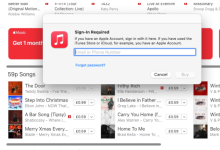- Joined
- Jun 1, 2024
- Messages
- 445
- Reaction score
- 237
- Points
- 43
- Location
- Exeter, Devon, England
- Your Mac's Specs
- iMac i7 (2011) 16GB RAM 1TB SSD Mavericks ----- iPad Air 3 (2019) ----- iPhone XS 256GB
It's a year or more since I last bought any music (using Sierra VM). I went to the Store a few days ago via iTunes 12 in my High Sierra VM, logged into my account and found the following:
So have the days of buying music via iTunes now ended?
- I could search for music, see all the tracks, play previews, see how much each track or album was ... BUT
- ...there was no Buy button by the tracks
- ...if I clicked the price button there was a menu of options, none of which were Buy, though there was a 'Gift this ...'
- ...I tried the Gift option, to use myself to gift it to, but it said I needed to set up a payment method, even though.........
- .........I have a credit balance! (I've always used iTunes gift cards to pay for music).
So have the days of buying music via iTunes now ended?