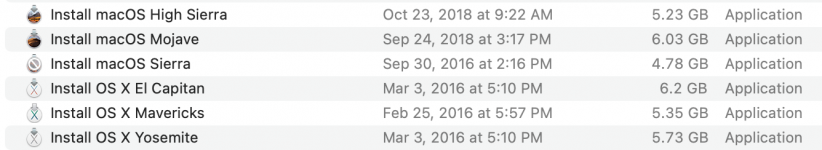- Joined
- Feb 7, 2021
- Messages
- 10
- Reaction score
- 0
- Points
- 1
hi
i have early 2011 mac book pro that I recently upgraded its ram to 16 GB, i wanted to update its operation system to latest possible i checked out you tube an then downloaded "macOS Catalina Patcher" from "http://dosdude1.com/"in important info section there was a disclaimer who said this:
i will be thankful if any one help me fix this problem
i have early 2011 mac book pro that I recently upgraded its ram to 16 GB, i wanted to update its operation system to latest possible i checked out you tube an then downloaded "macOS Catalina Patcher" from "http://dosdude1.com/"in important info section there was a disclaimer who said this:
- APFS Boot ROM Support: If you have a machine that supports High Sierra natively, you MUST ensure you have the latest version of the system's BootROM installed. If you have NOT previously installed High Sierra, you can download and install this package (if running OS X 10.10 Yosemite or later) to install the latest BootROM version (you MUST reboot after installing the package to apply the firmware update). When installing, ensure your system is plugged in to power, or the update will not be installed.
i will be thankful if any one help me fix this problem