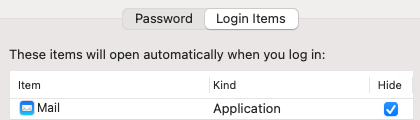You are using an out of date browser. It may not display this or other websites correctly.
You should upgrade or use an alternative browser.
You should upgrade or use an alternative browser.
'Hidden' login items don't start hidden
- Thread starter OliverN
- Start date
- Joined
- Oct 16, 2010
- Messages
- 18,146
- Reaction score
- 1,899
- Points
- 113
- Location
- Brentwood Bay, BC, Canada
- Your Mac's Specs
- 2020 27" i9 5K nano iMac, 1TB(partitioned) SSD, GB, macOS 15.3.1 Sequoia
Is this a bug or am I just not getting something?
My Apple 'Users & Groups' HELP (click the (?))says:
Hide checkbox
If you don’t want an item’s windows to be visible after login, select Hide.
This option has no effect on server connections; server connections always appear in the Finder after login.
I would think that Mail is a server-based thing.
- Patrick
=======
Last edited:
My Apple 'Users & Groups' HELP (click the (?))says:
I would think that Mail is a server-based thing.
- Patrick
=======
Thanks! I tested with some apps (only tried Mail and FB Messenger so far), and it does seem like the slightly more 'local(?)' apps (Gimp, Photos, Garageband) are willing to launch on startup with no window.
Do you happen to know of any other way I can launch Mail on startup without having to deal with it generating a window?
- Joined
- Oct 16, 2010
- Messages
- 18,146
- Reaction score
- 1,899
- Points
- 113
- Location
- Brentwood Bay, BC, Canada
- Your Mac's Specs
- 2020 27" i9 5K nano iMac, 1TB(partitioned) SSD, GB, macOS 15.3.1 Sequoia
Thanks! I tested with some apps (only tried Mail and FB Messenger so far), and it does seem like the slightly more 'local(?)' apps (Gimp, Photos, Garageband) are willing to launch on startup with no window.
Do you happen to know of any other way I can launch Mail on startup without having to deal with it generating a window?
I don't offhand, but I would try a Google search like this:
..
There may be something in one of those hits that you could use...???
But I would also take a guess that something like AppleScript would need to be involved.
But just being a bit curious here, why not just keep things simple and just click your mail app icon when and if you need to use your email???
BTW, I fail to see the reason to open up an app and then have it hidden, especially if it is not going to be used right away. Anyway, just my two bits worth and not really any of my business. Sometimes the customer is correct or right.
- Patrick
=======
- Joined
- Jan 23, 2009
- Messages
- 10,698
- Reaction score
- 2,599
- Points
- 113
- Location
- Born Scotland. Worked all over UK. Live in Wales
- Your Mac's Specs
- M2 Max Studio Extra, 32GB memory, 4TB, Sequoia 15.4.1 Apple 5K Retina Studio Monitor
I'm using 'Users & Groups' ➡ 'Login Items' to have apps launch on startup, and I check the 'Hide' column, yet apps still generate a window on startup.
Is this a bug or am I just not getting something?
View attachment 34259
Hi Oliver and a warm welcome to our Forums.
"Hide" means something different from what you expect. If you click on the ? bottom right, it explains what this means:
[TD]If you don’t want an item’s windows to be visible after login, select the Hide tickbox.
This option has no effect on server connections; server connections always appear in the Finder after login.[/TD]
[/TR]
[/TABLE]
In almost every System Preferences options, there is a ? bottom right which explains every action in respect of that option. Very useful. I can tell you that it took me long years to appreciate this and I guess that applies to many others.

Ian
I don't offhand, but I would try a Google search like this:
..
There may be something in one of those hits that you could use...???
But I would also take a guess that something like AppleScript would need to be involved.
But just being a bit curious here, why not just keep things simple and just click your mail app icon when and if you need to use your email???
BTW, I fail to see the reason to open up an app and then have it hidden, especially if it is not going to be used right away. Anyway, just my two bits worth and not really any of my business. Sometimes the customer is correct or right.
- Patrick
=======
Curiosity is fine!
Generally you might have an interest in always opening certain apps without needing to use a window. That could be for a messaging client you'd always like to keep in the background. Or could be for an application that keeps other software updated, like a games client.
In the particular case with Mail it seems I don't get new email notifications unless Mail is running. Which is why it would be neat to automate always having it open and running in the background without having to bother with closing a window at every startup.
Same logic for every other app that has 'passive' functionality I need daily, just running in the background.
Functionality such as this is the very reason I'd think the option even existed. And I can't help but wonder if apps such as Mail seemingly 'ignoring' the Hidden option is truly intended behaviour or more of an oversight.
Last edited:
- Joined
- Oct 16, 2010
- Messages
- 18,146
- Reaction score
- 1,899
- Points
- 113
- Location
- Brentwood Bay, BC, Canada
- Your Mac's Specs
- 2020 27" i9 5K nano iMac, 1TB(partitioned) SSD, GB, macOS 15.3.1 Sequoia
Functionality such as this is the very reason I'd think the option even existed. And I can't help but wonder if apps such as Mail seemingly 'ignoring' the Hidden option is truly intended behaviour or more of an oversight.
I have no idea at all why and how Apple does some things, and some defies any logic on my behalf.
In the particular case with Mail it seems I don't get new email notifications unless Mail is running. Which is why it would be neat to automate always having it open and running in the background without having to bother with closing a window at every startup.
Same logic for every other app that has 'passive' functionality I need daily, just running in the background.
To overcome this problem, I would suggest AppleScript could come to your rescue, and then add it to your login items and let it do its thing... Open mail, close window or minimize window,.. or just stay out of sight in the background until needed... etc. I would think something like that should work.
I'm sure you can find something here, or even modify the Google search accordingly if needed:
'mac applescript open Mai.app then close its window' and you should get something like this:
I would be very surprised if you don't find something useful in some of those hits that could do what you want.
I'm sorry I can't provide you with a ready-made Applescript as I am not a very good apple scripture.
- Patrick
=======
I have no idea at all why and how Apple does some things, and some defies any logic on my behalf.
To overcome this problem, I would suggest AppleScript could come to your rescue, and then add it to your login items and let it do its thing... Open mail, close window or minimize window,.. or just stay out of sight in the background until needed... etc. I would think something like that should work.
I'm sure you can find something here, or even modify the Google search accordingly if needed:
'mac applescript open Mai.app then close its window' and you should get something like this:
I would be very surprised if you don't find something useful in some of those hits that could do what you want.
I'm sorry I can't provide you with a ready-made Applescript as I am not a very good apple scripture.
- Patrick
=======
Thanks for pointing me in that direction – I'll check to see if I can work something out with Apple Script. I'm certainly not expecting you to write one for me
I'll check back in this thread for the people already Googling, if I find a solution. Thanks again.
I have no idea at all why and how Apple does some things, and some defies any logic on my behalf.
To overcome this problem, I would suggest AppleScript could come to your rescue, and then add it to your login items and let it do its thing... Open mail, close window or minimize window,.. or just stay out of sight in the background until needed... etc. I would think something like that should work.
I'm sure you can find something here, or even modify the Google search accordingly if needed:
'mac applescript open Mai.app then close its window' and you should get something like this:
I would be very surprised if you don't find something useful in some of those hits that could do what you want.
I'm sorry I can't provide you with a ready-made Applescript as I am not a very good apple scripture.
- Patrick
=======
Okey-doke, I made a script that seems to do the job. It briefly flashes the mail window, but otherwise it seems fine
For anyone with similar ambitions, put this in Script Editor and export as an Application. Then run the exported application at login:
Code:
tell application "Mail"
activate
end tell
tell application "Finder"
set visible of process "Mail" to false
end tellThis approach could probably be expanded to other apps as well. Thanks for pointing me in the right direction!
- Joined
- Jun 12, 2011
- Messages
- 10,417
- Reaction score
- 2,479
- Points
- 113
- Location
- Melbourne, Australia and Ubud, Bali, Indonesia
- Your Mac's Specs
- 2021 M1 MacBook Pro 14" macOS 14.5 Mid 2010MacBook 13" iPhone 13 Pro max, iPad 6, Apple Watch SE.
If Mail launches at startup but is not visible, doesn't that mean you need to click on it in the Dock, Launcher or Applications folder to make it visible?
If so how does that differ from just launching it from the above options?
It's kind of a moot point for me as I seldom turn my computer off. When I do I just launch the apps I use most straight off the dock, I have arranged it so they are the first three items on the left.
If so how does that differ from just launching it from the above options?
It's kind of a moot point for me as I seldom turn my computer off. When I do I just launch the apps I use most straight off the dock, I have arranged it so they are the first three items on the left.
If Mail launches at startup but is not visible, doesn't that mean you need to click on it in the Dock, Launcher or Applications folder to make it visible?
If so how does that differ from just launching it from the above options?
It's kind of a moot point for me as I seldom turn my computer off. When I do I just launch the apps I use most straight off the dock, I have arranged it so they are the first three items on the left.
Yes, that's exactly what it means. Same with other 'Login Items' that you select to be 'Hidden' using the checkbox in the Login Items menu – well, most anyway. I'm not sure I understand your second question correctly, but I think my answer is probably in #6
- Joined
- Jun 12, 2011
- Messages
- 10,417
- Reaction score
- 2,479
- Points
- 113
- Location
- Melbourne, Australia and Ubud, Bali, Indonesia
- Your Mac's Specs
- 2021 M1 MacBook Pro 14" macOS 14.5 Mid 2010MacBook 13" iPhone 13 Pro max, iPad 6, Apple Watch SE.
I meant if you have to click on the Mail app to reveal it, why not click on it to launch it? It only takes a few seconds for Mail to launch for me, I suppose some time would be saved loading new messages other than that I can't see the advantage.
- Joined
- May 21, 2012
- Messages
- 11,288
- Reaction score
- 1,578
- Points
- 113
- Location
- Southern New England
- Your Mac's Specs
- 2024 M4 14" MBP, iPhone 16 Pro Max, Watch S7 & Watch S9, AirPods Pro 1
Try NVRAM and/or SMC resets?
 support.apple.com
support.apple.com
 support.apple.com
support.apple.com
Then safe mode, if needed.
 support.apple.com
support.apple.com
Reset NVRAM on your Mac - Apple Support
If one or more settings stored in NVRAM don't work as expected on an Intel-based Mac, resetting NVRAM might help.
Reset the SMC of your Mac - Apple Support
The SMC is responsible for managing power on your Mac. Resetting it can resolve certain uncommon issues related to power or thermal management.
Then safe mode, if needed.
Start up your Mac in safe mode - Apple Support
To help determine whether an issue is caused by software that loads as your Mac starts up, you can start up your Mac in safe mode.
- Joined
- Oct 16, 2010
- Messages
- 18,146
- Reaction score
- 1,899
- Points
- 113
- Location
- Brentwood Bay, BC, Canada
- Your Mac's Specs
- 2020 27" i9 5K nano iMac, 1TB(partitioned) SSD, GB, macOS 15.3.1 Sequoia
This approach could probably be expanded to other apps as well. Thanks for pointing me in the right direction!
I'm glad to read that you got everything working the way you want, and I'm glad my suggestion was helpful to you, but besides the extra work that you were successful with, I like Rod, sort of question what the difference is between some of the alternatives you could use.
Anyway, the beauty of a Mac used to be its customization and it looks like some of it is still possible.
But I was sure amazed the last 2 days repairing our neighbours seriously damaged MacBook Pro that was running Mojave, that some things took 4 #^&^$ or more F'n permission attempts approved before I could continue with the particular task at hand. I think Apple has gone overboard with the #^%$# use of the user's permission thing with their latest OS versions, but I shall just leave this as a rant and just carry on using what I prefer to use and it works well for me even if it is an old OS.
- Patrick
=======
I meant if you have to click on the Mail app to reveal it, why not click on it to launch it? It only takes a few seconds for Mail to launch for me, I suppose some time would be saved loading new messages other than that I can't see the advantage.
I would still say the answer is in #6. Some apps just have useful 'passive' functionality and they're nice to always have running in the background. This goes for apps like mail/messenger clients that show notifications for new messages while running and game clients that keep other software updated while running.
For these cases, automating launch without having to close multiple windows at startup can be appealing. Perhaps your needs are different, but the reasoning here doesn't seem very exotic to me. It also seems to me that the option would exist in settings precisely because some users have this need.
I'm told elsewhere that the quoted bit of help menu is actually addressing samba and webdav servers connected through the Finder – which further supports my suspicion that Mail.app popping up despite being 'Hidden' is simply a bit of an oversight.
- Joined
- Jan 23, 2009
- Messages
- 10,698
- Reaction score
- 2,599
- Points
- 113
- Location
- Born Scotland. Worked all over UK. Live in Wales
- Your Mac's Specs
- M2 Max Studio Extra, 32GB memory, 4TB, Sequoia 15.4.1 Apple 5K Retina Studio Monitor
@OliverN ,
Here's what you could do if I've understood your requirements properly.
Open all the apps you want after a restart. In the Dock, Right Click on each one and choose > Options > "Keep in Dock".
Next: when you go to restart or shutdown, a small window will appear. Click on "Reopen Windows when logging back in".
This means what it says - all the Windows you had open when you restarted/shutdown will automatically reopen when you next log in.
Hope that helps.
Ian
Here's what you could do if I've understood your requirements properly.
Open all the apps you want after a restart. In the Dock, Right Click on each one and choose > Options > "Keep in Dock".
Next: when you go to restart or shutdown, a small window will appear. Click on "Reopen Windows when logging back in".
This means what it says - all the Windows you had open when you restarted/shutdown will automatically reopen when you next log in.
Hope that helps.
Ian
- Joined
- Oct 16, 2010
- Messages
- 18,146
- Reaction score
- 1,899
- Points
- 113
- Location
- Brentwood Bay, BC, Canada
- Your Mac's Specs
- 2020 27" i9 5K nano iMac, 1TB(partitioned) SSD, GB, macOS 15.3.1 Sequoia
This means what it says - all the Windows you had open when you restarted/shutdown will automatically reopen when you next log in.
And then, if the OP had an older model Logitech Marathon M705, they could just click the hidden thumb button which I have programmed on mine to close the window.
Note: I have only just discovered that the later models of the Logitech Marathon M705 no longer have the hidden most button, yet they still keep the same model name and number. Now I'll have to find somebody that has old stock so I have a spare, that still has the hidden thumb button if I can. Ghees, why can't they just leave things alone, or at least make a newer different model, but keep the old ones as they were?
PS: the Logitech Triathlon M720 does still keep and use a similar button but I prefer the older Logitech Marathon M705;

Logitech Marathon Mouse M705 vs Logitech M720 Triathlon Side-by-Side Mouse Comparison
The Logitech M720 Triathlon and the Logitech Marathon Mouse M705 are office mice with similar looks, but the Triathlon is a better mouse with more features. The Triathlon has a sturdier-feeling build, Bluetooth support, and a button on the thumb rest for gesture commands. It also has better...
- Patrick
=======