I have a Mac mini with Yosemite (10.10.2) & a 23" LG monitor. Pressing the F14 & F15 keys don't work. I even tried using the Shift, Control, Option & Command keys with F14 & F15. No luck. How do I change the screen brightness?
You are using an out of date browser. It may not display this or other websites correctly.
You should upgrade or use an alternative browser.
You should upgrade or use an alternative browser.
How do I change the screen brightness?
- Thread starter dcs.79c
- Start date
- Joined
- Dec 22, 2006
- Messages
- 26,561
- Reaction score
- 677
- Points
- 113
- Location
- Texas, where else?
- Your Mac's Specs
- 15" MBP '06 2.33 C2D 4GB 10.7; 13" MBA '14 1.8 i7 8GB 10.11; 21" iMac '13 2.9 i5 8GB 10.11; 6S
F1 & F2 control the brightness on the current gen Mac keyboards which only go up to F12.
F1 & F2 control the brightness on the current gen Mac keyboards which only go up to F12.
F1 & F2 are for laptops. I have a mini. I do have a Mac keyboard plugged into my mini. It's the one with the keypad.
- Joined
- Jan 20, 2012
- Messages
- 5,190
- Reaction score
- 548
- Points
- 113
- Location
- North Carolina
- Your Mac's Specs
- Air M2 ('22) OS 15.3; M3 iMac ('23) OS 15.3; iPad Pro; iPhone 14
F1 & F2 are for laptops. I have a mini. I do have a Mac keyboard plugged into my mini. It's the one with the keypad.
Just curious, is this a new keyboard? Do the other function keys work as advertised?
You can also go into 'System Preferences' - look @ 'Display', brightness can be adjusted there; also, review the 'Keyboard' options to see how the function keys are assigned. Dave
- Joined
- Dec 22, 2006
- Messages
- 26,561
- Reaction score
- 677
- Points
- 113
- Location
- Texas, where else?
- Your Mac's Specs
- 15" MBP '06 2.33 C2D 4GB 10.7; 13" MBA '14 1.8 i7 8GB 10.11; 21" iMac '13 2.9 i5 8GB 10.11; 6S
You can check the areas Dave mentioned above.
But, unless someone changed the default as shipped from Apple, the F1 & F2 keys are what is used on the Apple wireless keyboard that ships with the iMac and the same brightness symbols are on the F1 & F2 keys on the current wired Apple keyboard with number pad. Not sure where they were on older models.
But, unless someone changed the default as shipped from Apple, the F1 & F2 keys are what is used on the Apple wireless keyboard that ships with the iMac and the same brightness symbols are on the F1 & F2 keys on the current wired Apple keyboard with number pad. Not sure where they were on older models.
Last edited:
Just curious, is this a new keyboard? Do the other function keys work as advertised?
I got my mini in June 2013. I bought the Mac keyboard with the buit-in keypad at the same time.
You can also go into 'System Preferences' - look @ 'Display', brightness can be adjusted there; also, review the 'Keyboard' options to see how the function keys are assigned. Dave
Display brightness cannot be adjusted in "Display". In "Keyboard Shortcuts", F14 & F15 are checkmarked, yet they do not work. Even holding down the "Fn" key & pressing F14 or F15 doesn't work.
But, unless the default has been changed the F1 & F2 keys are what is used on the Apple wireless keyboard that ships with the iMac and the same brightness symbols are on the F1 & F2 keys on the current wired Apple keyboard with number pad. Not sure where they were on older models.
Should I reset to defaults?
I have Yosemite 10.10.2. I read on the 'net that the brightness slider was in Mountain Lion, but was removed from Yosemite.
I got my mini in June 2013. I bought the Mac keyboard with the buit-in keypad at the same time.
You can also go into 'System Preferences' - look @ 'Display', brightness can be adjusted there; also, review the 'Keyboard' options to see how the function keys are assigned. Dave
Display brightness cannot be adjusted in "Display". In "Keyboard Shortcuts", F14 & F15 are checkmarked, yet they do not work. Even holding down the "Fn" key & pressing F14 or F15 doesn't work.
But, unless the default has been changed the F1 & F2 keys are what is used on the Apple wireless keyboard that ships with the iMac and the same brightness symbols are on the F1 & F2 keys on the current wired Apple keyboard with number pad. Not sure where they were on older models.
Should I reset to defaults?
I have Yosemite 10.10.2. I read on the 'net that the brightness slider was in Mountain Lion, but was removed from Yosemite.
- Joined
- Jan 20, 2012
- Messages
- 5,190
- Reaction score
- 548
- Points
- 113
- Location
- North Carolina
- Your Mac's Specs
- Air M2 ('22) OS 15.3; M3 iMac ('23) OS 15.3; iPad Pro; iPhone 14
Just curious, is this a new keyboard? Do the other function keys work as advertised?
I got my mini in June 2013. I bought the Mac keyboard with the buit-in keypad at the same time.
You can also go into 'System Preferences' - look @ 'Display', brightness can be adjusted there; also, review the 'Keyboard' options to see how the function keys are assigned. Dave
Display brightness cannot be adjusted in "Display". In "Keyboard Shortcuts", F14 & F15 are checkmarked, yet they do not work. Even holding down the "Fn" key & pressing F14 or F15 doesn't work.
But, unless the default has been changed the F1 & F2 keys are what is used on the Apple wireless keyboard that ships with the iMac and the same brightness symbols are on the F1 & F2 keys on the current wired Apple keyboard with number pad. Not sure where they were on older models.
Should I reset to defaults?
I have Yosemite 10.10.2. I read on the 'net that the brightness slider was in Mountain Lion, but was removed from Yosemite.
Well, I have a MBPro & an iMac w/ the standard Apple BT keyboard; both computers are on Yosemite 10.10.3. The F1 & F2 keys adjust brightness and in the 'Display' dialog box of 'System Preferences', the brightness slider is present and works (see screen capture below), so not sure why this is not an option for you on the same OS X?
Has your brightness adjustments ever worked properly? Since you are using an external LG monitor, could that be a consideration? Regarding resetting the function keys to 'defaults', had you changed their assignments in the past and lost brightness control? Dave
.
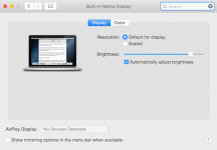
- Joined
- Dec 22, 2006
- Messages
- 26,561
- Reaction score
- 677
- Points
- 113
- Location
- Texas, where else?
- Your Mac's Specs
- 15" MBP '06 2.33 C2D 4GB 10.7; 13" MBA '14 1.8 i7 8GB 10.11; 21" iMac '13 2.9 i5 8GB 10.11; 6S
The brightness slider is still there in Yosemite on our MacBooks and iMac.. I don't recall using the brightness slider while connected to a 3rd party display - could be the issue, just don't know.
- Joined
- Oct 19, 2008
- Messages
- 19,966
- Reaction score
- 606
- Points
- 113
- Location
- Queensland
- Your Mac's Specs
- Too many devices to list
Change it on the monitor itself. I'm guessing that the monitor, like most, has buttons to adjust screen options including the brightness.I have a Mac mini with Yosemite (10.10.2) & a 23" LG monitor. Pressing the F14 & F15 keys don't work. I even tried using the Shift, Control, Option & Command keys with F14 & F15. No luck. How do I change the screen brightness?
I know that I can change the brightness on the monitor, but I'd rather change it in Yosemite. My mini is my primary computer. I have a MacBook Pro.
I have a wired Apple keyboard. At the time that I bought my mini, I had the option of getting a Bluetooth keyboard, but I didn't want one because Bluetooth has a tendency to drop the connection frequently.
I have a wired Apple keyboard. At the time that I bought my mini, I had the option of getting a Bluetooth keyboard, but I didn't want one because Bluetooth has a tendency to drop the connection frequently.
- Joined
- Jan 23, 2008
- Messages
- 65,246
- Reaction score
- 1,834
- Points
- 113
- Location
- Keller, Texas
- Your Mac's Specs
- 2017 27" iMac, 10.5" iPad Pro, iPhone 8, iPhone 11, iPhone 12 Mini, Numerous iPods, Monterey
I know that I can change the brightness on the monitor, but I'd rather change it in Yosemite. My mini is my primary computer.
You can certainly do just that. The only prerequisite is that you'll have to buy an Apple Cinema display or Thunderbolt display to do it.
- Joined
- Jan 20, 2012
- Messages
- 5,190
- Reaction score
- 548
- Points
- 113
- Location
- North Carolina
- Your Mac's Specs
- Air M2 ('22) OS 15.3; M3 iMac ('23) OS 15.3; iPad Pro; iPhone 14
I have a wired Apple keyboard. At the time that I bought my mini, I had the option of getting a Bluetooth keyboard, but I didn't want one because Bluetooth has a tendency to drop the connection frequently.
Not sure that I can agree w/ the above about the Apple BT keyboard (KB) - wife has used one on her iMac for 2 years and the only time the connection is disrupted is when the batteries are low - but would be curious for a link or two that proves your point?
I guess the other issue even if you did obtain a BT KB - would those F1-F2 function keys work w/ your LG monitor? Have you contacted LG or looked on their website for a solution, if one exists? Dave
- Joined
- Aug 9, 2015
- Messages
- 1
- Reaction score
- 0
- Points
- 1
I have a similar issue and can't find a solution.
I have an iMac 27" Late 2012 running Yosemite 10.10.4 with the original keyboard that comes with the iMac. For some reason, I can't adjust the brightness with F1 and F2 keys, display brightness is using F14 and F15 but my keyboard doesn't have those keys. I have tried almost everything with no luck.
What I want is to adjust the brightness using F1 and F2. I don't find any brightness slider under System Preferences > Displays; I guess it disappeared with Yosemite. I tried System Preferences > Keyboard > Shortcuts > Display and deselected F14 and F15 but the problem is I can't assign other keys.
Please, if anyone can help me on this I'll be more than grateful.
Thank you!

I have an iMac 27" Late 2012 running Yosemite 10.10.4 with the original keyboard that comes with the iMac. For some reason, I can't adjust the brightness with F1 and F2 keys, display brightness is using F14 and F15 but my keyboard doesn't have those keys. I have tried almost everything with no luck.
What I want is to adjust the brightness using F1 and F2. I don't find any brightness slider under System Preferences > Displays; I guess it disappeared with Yosemite. I tried System Preferences > Keyboard > Shortcuts > Display and deselected F14 and F15 but the problem is I can't assign other keys.
Please, if anyone can help me on this I'll be more than grateful.
Thank you!

Last edited:
C
chas_m
Guest
At the time that I bought my mini, I had the option of getting a Bluetooth keyboard, but I didn't want one because Bluetooth has a tendency to drop the connection frequently.
Huh. This will come as a huge surprise to my various Bluetooth keyboards, which have **never** dropped connection over the last however long its been since the BT keyboards became standard. I use BT keyboards on both my MacBook Pro and iPad, and average easily 20,000 words a week on them. Dead batteries maybe but otherwise, I don't recall every having a BT keyboard drop the connection. I've had more issues with BT mice than with keyboards.
If you're basing this on your own experience rather than worthless hearsay, I'd say you probably have some kind of cordless phone or other device that uses the 2.4GHz frequency BT uses on the same channel, and that this would likely be the source of your issues.
- Joined
- Jan 20, 2012
- Messages
- 5,190
- Reaction score
- 548
- Points
- 113
- Location
- North Carolina
- Your Mac's Specs
- Air M2 ('22) OS 15.3; M3 iMac ('23) OS 15.3; iPad Pro; iPhone 14
I have a similar issue and can't find a solution.
I have an iMac 27" Late 2012 running Yosemite 10.10.4 with the original keyboard that comes with the iMac. For some reason, I can't adjust the brightness with F1 and F2 keys, display brightness is using F14 and F15 but my keyboard doesn't have those keys. I have tried almost everything with no luck.
What I want is to adjust the brightness using F1 and F2. I don't find any brightness slider under System Preferences > Displays; I guess it disappeared with Yosemite. I tried System Preferences > Keyboard > Shortcuts > Display and deselected F14 and F15 but the problem is I can't assign other keys.
Hello and welcome to the forum!
Second regarding the F1 & F2 keys - on my two computers (iMac has a BT KB), these are both labeled correctly as seen in the second pic attached. You might want to tell us your country and whether you may have purchased a non-American KB - not sure how many choices exist, but could you have gotten a KB w/ different functions assigned to these keys - what is on each? Dave
.


- Joined
- Jan 23, 2009
- Messages
- 10,700
- Reaction score
- 2,600
- Points
- 113
- Location
- Born Scotland. Worked all over UK. Live in Wales
- Your Mac's Specs
- M2 Max Studio Extra, 32GB memory, 4TB, Sequoia 15.4.1 Apple 5K Retina Studio Monitor
@OP
I don't think it's been mentioned above, but in some cases, people have found that they need to hold down the fn Key whilst using F1 and F2, to control brightness. Maybe a bit late in the day to mention this now.
Ian
I don't think it's been mentioned above, but in some cases, people have found that they need to hold down the fn Key whilst using F1 and F2, to control brightness. Maybe a bit late in the day to mention this now.
Ian




