I can’t seem to find where the Pano mode is to take panoramic pictures with the camera. I have an iPad Pro third generation and it only has Video, portrait, and photo listed when you open the camera. Instructions on the web simply say open the Pano mode. I understand how to take a panoramic picture, I just can’t seem to find where the mode is located
You are using an out of date browser. It may not display this or other websites correctly.
You should upgrade or use an alternative browser.
You should upgrade or use an alternative browser.
How do I find Panoramic Mode on iPad?
- Thread starter reneeaz
- Start date
- Joined
- Sep 30, 2007
- Messages
- 9,962
- Reaction score
- 1,236
- Points
- 113
- Location
- The Republic of Neptune
- Your Mac's Specs
- 2019 iMac 27"; 2020 M1 MacBook Air; macOS up-to-date... always.
I can’t seem to find where the Pano mode is to take panoramic pictures with the camera. I have an iPad Pro third generation and it only has Video, portrait, and photo listed when you open the camera. Instructions on the web simply say open the Pano mode. I understand how to take a panoramic picture, I just can’t seem to find where the mode is located
Here's an article that explains how to get to it. In the list of modes you see, you will have to swipe up or across through them to get to the Pano mode.
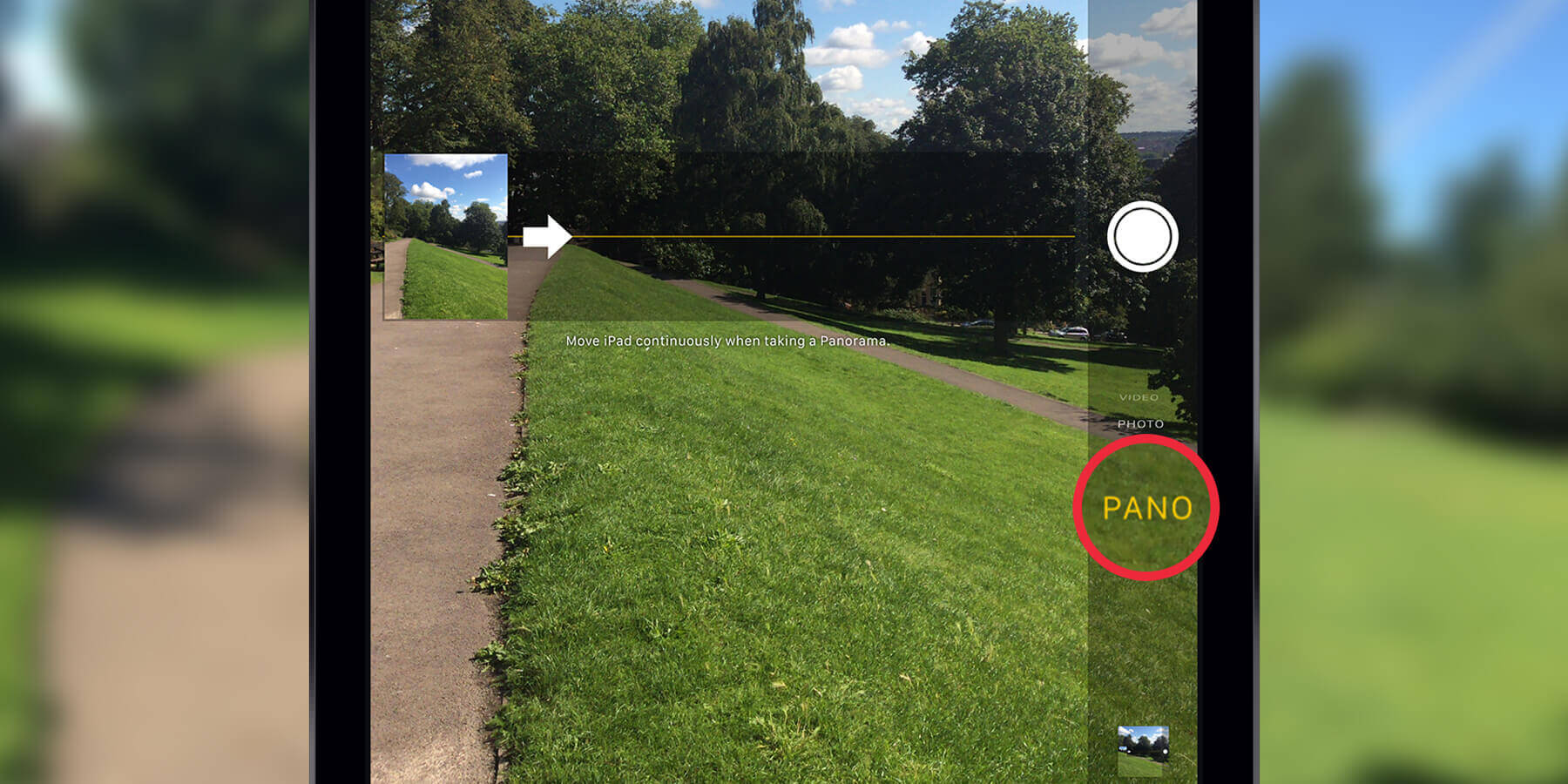
iOS 9: Use the iPad camera to take panoramic photos
Take great pictures of wide vistas with the Panorama feature, which is available on the iPad 3 and later or the iPad Mini 2 and later. Open
- Joined
- Sep 30, 2007
- Messages
- 9,962
- Reaction score
- 1,236
- Points
- 113
- Location
- The Republic of Neptune
- Your Mac's Specs
- 2019 iMac 27"; 2020 M1 MacBook Air; macOS up-to-date... always.
As I first stated, its a brand new iPad Pro 3rd generation. And it is up to date. I tried to swipe every way possible. Went back to the main page, switched from photo to portrait, but no Pano.
You said nothing about swiping around before. I have a new iPad Pro 11" 3rd generation and I can vouch for it being present on mine. I have no explanation for why it's missing for you. See my screen cap for laughs. I can't find any settings to hide that mode. My only suggestion is to wipe it and restore iPadOS from scratch. After backing it up first, of course.

Found it finally. You swipe down in the area that says video, portrait, square etc. I hit it by accident and that’s how I found out. No one else seemed to know to explain that.
How do I remove this post so that I don’t get any more replies?
How do I remove this post so that I don’t get any more replies?
- Joined
- Feb 7, 2020
- Messages
- 260
- Reaction score
- 84
- Points
- 28
- Location
- Norwich, UK
- Your Mac's Specs
- 2008 Mac Pro 3,1 (2 x 2.8GHz Quad-core Xeon) / 16GB RAM / ATI Radeon HD 2600 XT / El Capitan 10.11.6
There's no need to delete your post/thread. Just hit "Unwatch" (top right of the thread) and you won't receive any further notifications about it.




