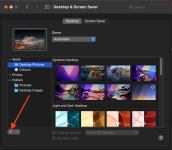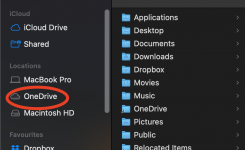I got a brand new 2022 MacBook Air today.
I have a 2013 MacBook Air with Catalina.
I have some pictures that I want to add to the desktop.
I know the path. It's System/Library/Desktop Pictures. I tried copying & pasting but that didn't work. I don't remember how I copied the pictures from Google Drive to the Desktop Pictures on Catalina.
How do I copy the pictures from Google Drive to the Desktop Pictures folder on Monterey?
I have a 2013 MacBook Air with Catalina.
I have some pictures that I want to add to the desktop.
I know the path. It's System/Library/Desktop Pictures. I tried copying & pasting but that didn't work. I don't remember how I copied the pictures from Google Drive to the Desktop Pictures on Catalina.
How do I copy the pictures from Google Drive to the Desktop Pictures folder on Monterey?