You are using an out of date browser. It may not display this or other websites correctly.
You should upgrade or use an alternative browser.
You should upgrade or use an alternative browser.
How do you run memtest on mac please?
- Thread starter mikehende
- Start date
- Joined
- Jul 31, 2017
- Messages
- 169
- Reaction score
- 5
- Points
- 18
- Location
- Toronto
- Your Mac's Specs
- Late 2013 13" MBP, 8 Gb, 256 SSD, early 2011 13" MBP, 8 GB, 256 SSD
I'm not sure where to get a Mac memtest but you could try running the Macbook with one stick at a time.
Maybe run the memtest from a Linux Live CD or USB?
Maybe run the memtest from a Linux Live CD or USB?
- Joined
- Oct 16, 2010
- Messages
- 18,146
- Reaction score
- 1,899
- Points
- 113
- Location
- Brentwood Bay, BC, Canada
- Your Mac's Specs
- 2020 27" i9 5K nano iMac, 1TB(partitioned) SSD, GB, macOS 15.3.1 Sequoia
Maybe try this instead:
https://www.macworld.com/article/2362040/do-you-have-bad-ram-how-to-find-it-and-how-to-fix-it.html
- Patrick
======
https://www.macworld.com/article/2362040/do-you-have-bad-ram-how-to-find-it-and-how-to-fix-it.html
- Patrick
======
- Joined
- Jul 24, 2013
- Messages
- 5,139
- Reaction score
- 905
- Points
- 113
- Location
- Ohio (USA)
- Your Mac's Specs
- 2023-14" M3max MBPro, 64GB/1TB, iPhone 16 Pro Max, Watch Ultra & S10
The official site for memtest is here -> http://www.memtestosx.org/index.php
There is a $1.49 cost payable through paypal.
Lisa
There is a $1.49 cost payable through paypal.
Lisa
- Joined
- Jan 23, 2009
- Messages
- 10,697
- Reaction score
- 2,598
- Points
- 113
- Location
- Born Scotland. Worked all over UK. Live in Wales
- Your Mac's Specs
- M2 Max Studio Extra, 32GB memory, 4TB, Sequoia 15.4.1 Apple 5K Retina Studio Monitor
@mikehende
If it's not being impertinent, why would you want to run a RAM-testing utility?
Do you have problem and can we help?
Ian
If it's not being impertinent, why would you want to run a RAM-testing utility?
Do you have problem and can we help?
Ian
- Joined
- Oct 16, 2010
- Messages
- 18,146
- Reaction score
- 1,899
- Points
- 113
- Location
- Brentwood Bay, BC, Canada
- Your Mac's Specs
- 2020 27" i9 5K nano iMac, 1TB(partitioned) SSD, GB, macOS 15.3.1 Sequoia
@mikehende
If it's not being impertinent, why would you want to run a RAM-testing utility?
Do you have problem and can we help?
Ian
I was wondering the same question myself, but the OP seems to have several different threads going at the same time for I think maybe the same problem Mac.
I am being told because of the 3 beeps at bootup that it's HDD failure, I only wanted to run memtest to be sure.
3 beeps at boot up is a RAM issue.
Nothing to do with a hard drive in case the HDD (spinning platter type Hard Drive) reference was misunderstood.
For reference, see:
https://support.apple.com/en-ca/ht1547
or
https://support.apple.com/en-ca/HT201702
- Patrick
======
Last edited:
I had originally created one thread for the booting issue but after I was told by Apple support that it is a ram issue that is why I created this thread to see where/how I can get memtest. Tomorrow I will look at the options mentioned here to get memtest for mac, will report back on the results.
- Joined
- Nov 28, 2007
- Messages
- 25,564
- Reaction score
- 486
- Points
- 83
- Location
- Blue Mountains NSW Australia
- Your Mac's Specs
- Silver M1 iMac 512/16/8/8 macOS 11.6
Last edited:
- Joined
- Feb 1, 2011
- Messages
- 4,898
- Reaction score
- 2,898
- Points
- 113
- Location
- Sacramento, California
Hey guys, searching the net I am not understanding how to run memtest of a mac. I downloaded the zip file of memtest but don't know how to proceed, help please?
The easiest way to run memtest is to forget about using the command line and instead download and run this version which has a GUI front-end for the Macintosh:
Rember (free)
http://www.kelleycomputing.net/rember/
I had tried that same download and others from different sources yesterday a few times, all I am getting from the download above is a file with an extension named .tar.gz I am not getting a dmg file to create a bootable disk.
The official site for memtest is here -> http://www.memtestosx.org/index.php
There is a $1.49 cost payable through paypal.
Lisa
Thanks, I purchased it.
So I am having trouble understanding how to create either a bootable CD or Flash drive with the 2 memtest downloads I have, I would like to make both a CD and flash drive but no matter which option I choose, I can;t get it done.
I tried with Imgburn and Transmac [paid version] and bot are not recognizing either of the downloaded files. With the free download yesterday I am seeing the 2 files attached and with the paid download this morning I am see what's in the 2nd pic. Please note that I am trying to create the bootable options on both windows 7 and windows 10 pc's, help please?
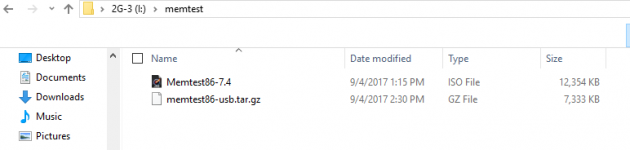
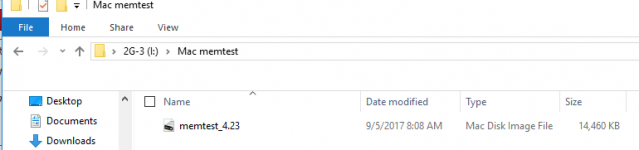
I tried with Imgburn and Transmac [paid version] and bot are not recognizing either of the downloaded files. With the free download yesterday I am seeing the 2 files attached and with the paid download this morning I am see what's in the 2nd pic. Please note that I am trying to create the bootable options on both windows 7 and windows 10 pc's, help please?
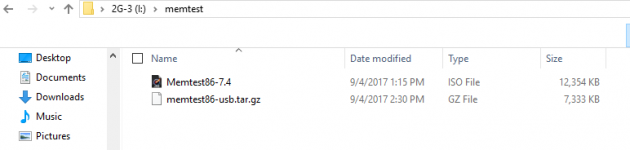
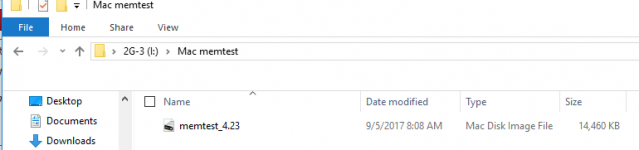
Thanks, that seems to hve created the disk. I power on and hold down the Option key then see 3 items showing Recovery 10.10.2, Windows and UEFI Boot, I select UEFI boot and it is working. Will report back whenever it's finished.
Meantime I am not understanding about the paid downloaded mac file, why didn't that work, any idea?

Meantime I am not understanding about the paid downloaded mac file, why didn't that work, any idea?

- Joined
- Oct 16, 2010
- Messages
- 18,146
- Reaction score
- 1,899
- Points
- 113
- Location
- Brentwood Bay, BC, Canada
- Your Mac's Specs
- 2020 27" i9 5K nano iMac, 1TB(partitioned) SSD, GB, macOS 15.3.1 Sequoia
Also what happens if memtest doesn't show any errors?
I think it's called F.U.B.A.R, especially if everything else tests out and has passed OK.
Maybe best to get it to a good Authorized Apple Tech to take a look and confirm or maybe even fix it. Especially considering the way your current threads are going and your various fixit attempts. Too many variables and a lack of advanced tech experience currently and definitely not meant as any personal derogatory comment.
- Patrick
======
No offense taken at all, I tell anyone who comes me that I don't do Mac hardware repair and you've read my mind, I have told the owner to hold off ordering the ram sticks until memtest is finished. If no errors I am going to refer her to my hardware repair guy.
Just out of curiosity I would like to know why the 3 beeps if memtest does not show any errors?
Just out of curiosity I would like to know why the 3 beeps if memtest does not show any errors?




