- Joined
- Dec 20, 2013
- Messages
- 617
- Reaction score
- 15
- Points
- 18
- Location
- Chalfont, PA
- Your Mac's Specs
- MacBook Pro M2 16GB Memory Apple M2 Chip, Somona
Is there away to put color on toolbar icons , mine now is all black and white as u can see picture below. Reason I ask is I update Dashlane from Desktop to Web and if I did the switch right the color would be Green if not would be Orange but my icon is black so I wont know if its installed right. I included both Dark and Bright mode
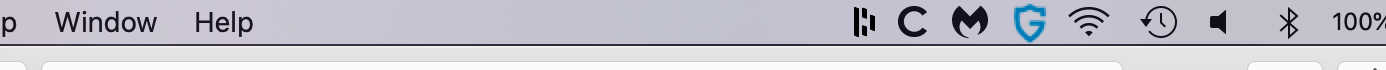
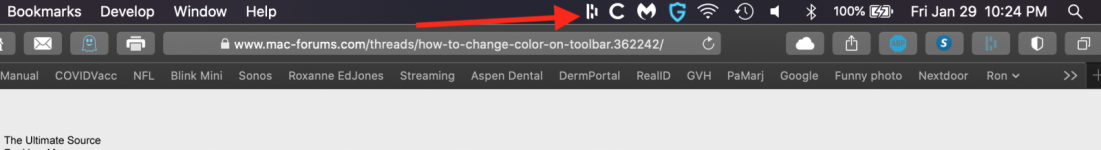
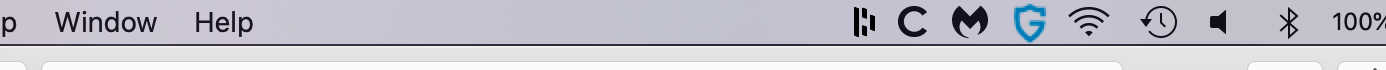
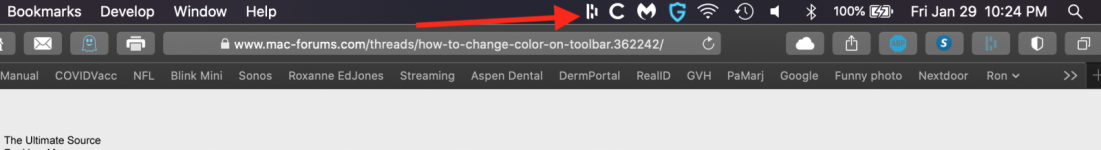
Last edited:






