- Joined
- Dec 7, 2019
- Messages
- 1
- Reaction score
- 0
- Points
- 1
Hi!!! I would like to know the way to change the typefonts in the desktop menubar as well as the desktop dropdowns from Lucida Grande to Helvetica Neue, just "ala Yosemite" fashion. I've succesfully set to Helvetica Neue every other fonts in the system (the majority of the apps, and context right click menus in Firefox, all of them already with Helvetica happily working), via the TinkerTool app.
For some reason, top menubar in the desktop as well as its dropdowns keeps default Snow Leopard Lucida Grande, which I would like to change. No way to do this can be found in TinkerTools.
I would like to change from this....
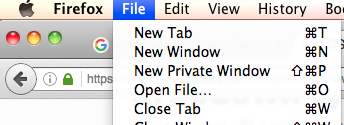
....to this:

Is there there any way? Needless to say that googling didn't help that much...and that Helvetica Neue font is already installed in the system...Also asking on other forums did not help...nobody answered....
Thanks for a quick reply....
For some reason, top menubar in the desktop as well as its dropdowns keeps default Snow Leopard Lucida Grande, which I would like to change. No way to do this can be found in TinkerTools.
I would like to change from this....
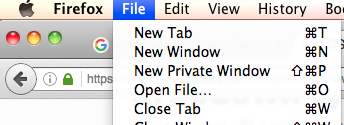
....to this:

Is there there any way? Needless to say that googling didn't help that much...and that Helvetica Neue font is already installed in the system...Also asking on other forums did not help...nobody answered....
Thanks for a quick reply....
Last edited:




