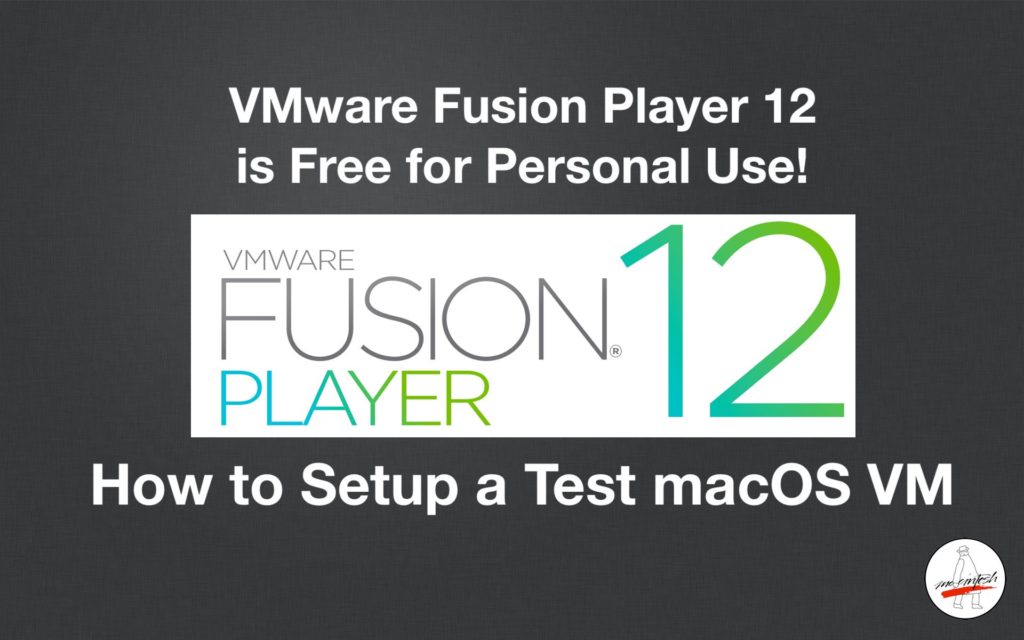- Joined
- Sep 16, 2008
- Messages
- 3,574
- Reaction score
- 618
- Points
- 113
- Location
- Canada
I have a 2019 16-inch MacBook Pro running Big Sur.
Would like to Factory Reset that Mac so that I can set it up like a new one.
On line, I get different instructions how to do that - some rather convoluted using System Preferences.
But then there is also this very straight forward one:
And....I assume when a factory reset is done, the installed macOS stays intact - or is it reinstalled?
Would like to Factory Reset that Mac so that I can set it up like a new one.
On line, I get different instructions how to do that - some rather convoluted using System Preferences.
But then there is also this very straight forward one:
Wondering what the proper way is to do that and if the above is all that is needed.How do I factory reset my Mac Big Sur OS?
macOS Big Sur or older
- Power off your Mac. ...
- In Recovery mode, click Disk Utility from the menu.
- Click Continue.
- Select the Macintosh HD and click on Erase. ...
- Voila, your MacBook has been reset.
And....I assume when a factory reset is done, the installed macOS stays intact - or is it reinstalled?