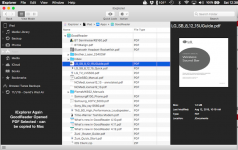- Joined
- Sep 9, 2013
- Messages
- 136
- Reaction score
- 1
- Points
- 18
- Location
- Turkey
- Your Mac's Specs
- MBA mid-2013 (10.12.4), iPad 5th gen (10.3.1)
Hi. I have a newbie problem here with my pdf files.
I downloaded Pdf Draw Pro, and airdropped my pdf files to my tablet (iPad 5th Gen, 10.3.1). When the transfer was complete, it asked me which app I wanted to open with, I chose Pdf Draw Pro.
I then went ahead and bought Pdf Expert app. But I can't find my pdf files with it. I thought maybe I could find my files with a file explorer, but it failed to find the pdf files.
My question is, where are the pdf files now? How can I access them, how can I delete them if I wanted to?
I downloaded Pdf Draw Pro, and airdropped my pdf files to my tablet (iPad 5th Gen, 10.3.1). When the transfer was complete, it asked me which app I wanted to open with, I chose Pdf Draw Pro.
I then went ahead and bought Pdf Expert app. But I can't find my pdf files with it. I thought maybe I could find my files with a file explorer, but it failed to find the pdf files.
My question is, where are the pdf files now? How can I access them, how can I delete them if I wanted to?