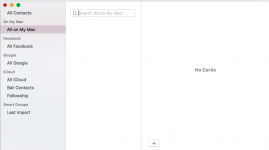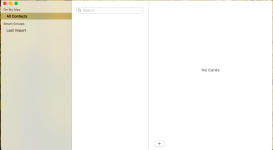Hi there.
This morning, opening my MacBook Pro, I found out that my Contacts is empty (??????).
I went to the net to find a solution but no one of the solutions works, no even the one that seems to be the most popular and the one that I did know before going to find out.
I mean, open Time Machine from the menu bar, chose a date, open Applications, click on Contacts and click Restore. I did and a notice comes up saying: “Contacts” can’t be modified or deleted because it’s required by OS X.
So, how can I restore Contacts if not from the Time Machine? What is the Time Machine for then?
Thank you.
This morning, opening my MacBook Pro, I found out that my Contacts is empty (??????).
I went to the net to find a solution but no one of the solutions works, no even the one that seems to be the most popular and the one that I did know before going to find out.
I mean, open Time Machine from the menu bar, chose a date, open Applications, click on Contacts and click Restore. I did and a notice comes up saying: “Contacts” can’t be modified or deleted because it’s required by OS X.
So, how can I restore Contacts if not from the Time Machine? What is the Time Machine for then?
Thank you.